INSTANT DOWNLOAD!
Original price: $120.00
Our price: $9.00 93% OFF Retail!
Indicators: RenkoStar.ex4, renko original chart indicator.ex4 (Unlocked for MT4 Build 1420+), NO MANUAL.
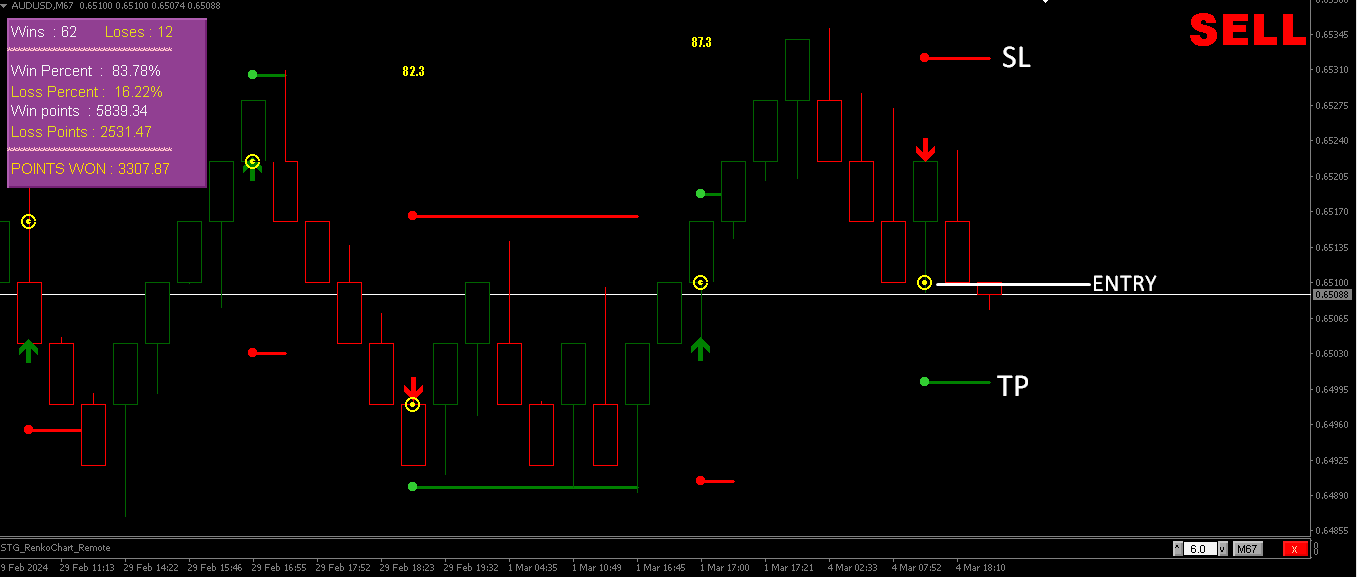

Renko Star is an MT4 arrow-type indicator designed specifically for trading on Renko charts. This indicator comes equipped with a backtesting dashboard that provides useful statistics such as win rate, points won, and detailed take profit (TP) and stop loss (SL) levels based on ATR (Average True Range) multipliers. It delivers signals either at the bar open or intra-bar and highlights the exact price point of the signal with a yellow mark.
How to Use the Renko Star Indicator:
Buy or Sell Signal: Open a buy or sell trade based on the arrow direction provided by the indicator.
Set TP and SL: Set your take profit and stop loss levels according to the values calculated by the indicator.
Adjust Settings for Better Results: Fine-tuning the indicator’s settings can result in better or worse performance. You’ll need to experiment with the settings until the dashboard shows reliable results you can trust.
Key Features:
No Repainting or Backpainting: The indicator does not repaint or backpaint, ensuring that your signals are reliable.
Parameters:
ATR TP: Take profit value based on ATR.
ATR SL: Stop loss value based on ATR.
ATR Period: Defines the period used for the ATR calculation.
Star Period: Sets the period for the star indicator.
Star Filter: Filters signals based on the Star indicator.
History: Specifies how much historical data to use for backtesting.
Spread: Accounts for the spread in backtesting calculations.
Show Points: If set to True, the indicator will display every signal result in points.
Arrows and TP/SL Colors: Customize the colors of arrows, TP, and SL on the chart.
Alerts Settings: Configure alerts to notify you when a signal appears.
Panel/Dashboard Position: Customize the position of the backtesting panel/dashboard on your screen.



