INSTANT DOWNLOAD!
Your price: $17.00
Content: Expert: EA Black Dragon_v8_code_fix_fix.ex4 (Unlocked-Unlimited), NO MANUAL.

EA Black Dragon runs on the Black Dragon indicator.
EA Black Dragon v8.2 – Input Settings
🔹 Open New Series (True/False):
Enable or disable opening a new series of orders.
🔹 Trade Buy (True/False):
Enable or disable Buy orders.
🔹 Trade Sell (True/False):
Enable or disable Sell orders.
🔹 Manage Manual Orders (True/False):
If enabled, the EA will manage manually placed orders.
🔹 Use Hedge (True/False):
Enable or disable hedging (holding both buy and sell positions).
🔹 Order Comment:
Add a custom comment to each order.
🔹 Max Spread (0 = off):
Set the maximum spread allowed for trades.
🔹 Start Hour:
Set the hour when the EA begins trading.
🔹 End Hour:
Set the hour when the EA stops trading.
🔹 Magic Number:
Unique identifier for the EA to manage its own positions.
🔹 TF Black Dragon:
Select the time frame for the Black Dragon indicator.
🔹 Use Stochastic (True/False):
Enable or disable the use of stochastic for trade entries.
🔹 Max Buy Orders:
Maximum number of Buy orders allowed.
🔹 Max Sell Orders:
Maximum number of Sell orders allowed.
🔹 Initial Lot:
Lot size for the first trade.
🔹 Autolot (True/False):
Enable or disable automatic lot size calculation.
🔹 Autolot Size:
Deposit amount used to calculate the starting lot when Autolot is enabled.
🔹 Lot Multiplier:
Multiplier used for increasing the lot size with each new order.
🔹 Max Lot:
Maximum lot size allowed by the EA.
🔹 TP (Take Profit) [0 = off]:
Set the Take Profit value in pips.
🔹 SL (Stop Loss) [0 = off]:
Set the Stop Loss value in pips.
🔹 Overlap Last Order (True/False):
If enabled, the first and last orders close together to reduce drawdown.
🔹 Overlap Last Order Number:
Order number at which the overlap starts.
🔹 Overlap Percent:
Percentage profit after the first order closes in loss, and the last order recovers that loss plus extra profit.
🔹 Pause Between Orders (min 0 = off):
Time in minutes to pause between orders.
🔹 Fixed Distance:
Distance between consecutive orders in pips.
🔹 Order Dynamic Distance:
The order number from which dynamic distance starts.
🔹 Dynamic Distance Start:
Distance from market price to start dynamic distance.
🔹 Distance Multiplier:
Multiplier for increasing distance between orders as more are placed.
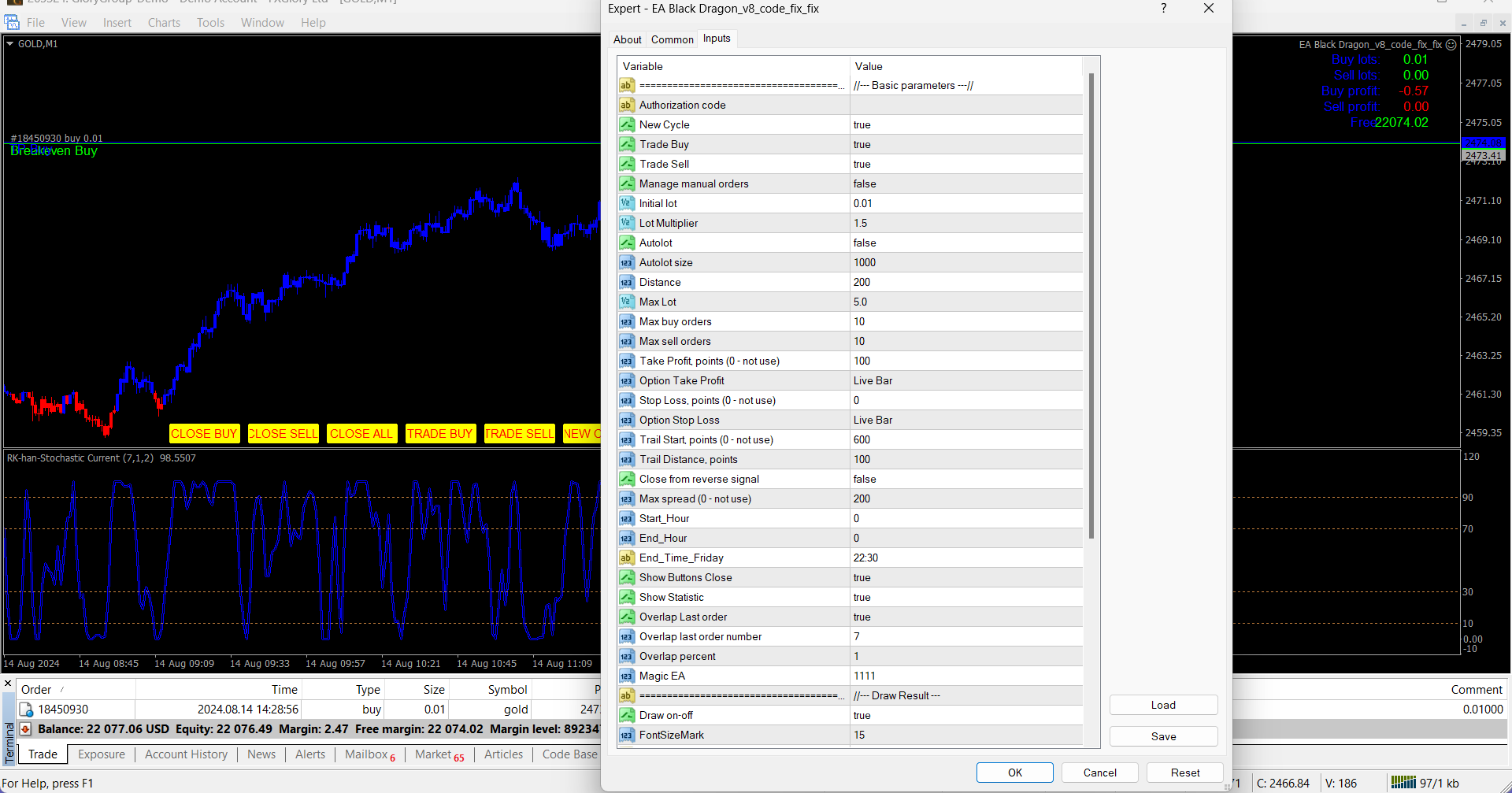
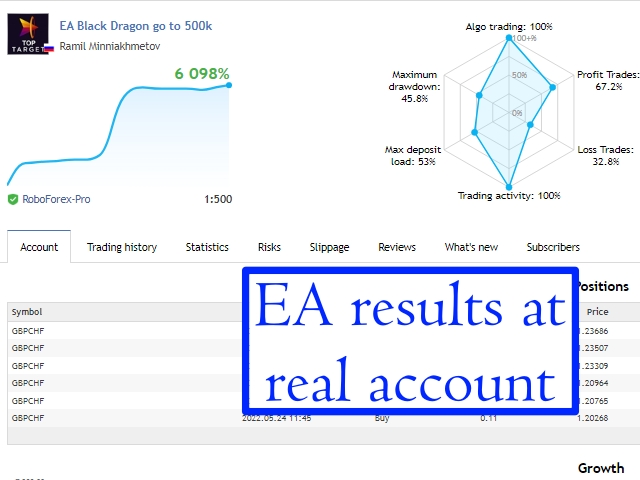
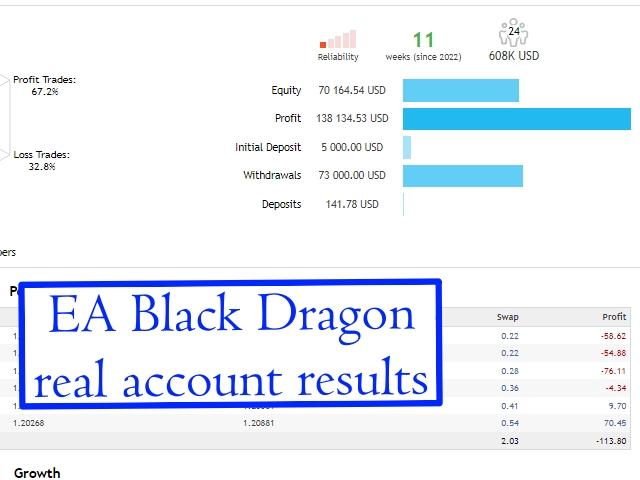
EA Black Dragon V8.2, Black Dragon EA, Black Dragon V8.2, MT5 trading robot, Expert Advisor MT5, Forex EA MT5, Forex trading robot, MT5 scalping EA, MetaTrader 5 EA, Automated forex trading, Trend-following EA, Forex bot MT5, MT5 Expert Advisor, Black Dragon forex robot, Forex signal robot, MT5 algorithmic trading, Black Dragon strategy, Forex automation software, MT5 auto trading, Forex EA Black Dragon, Trend EA MT5, MT5 trading bot, Black Dragon indicator, Auto trading MT5, Forex robot 2025, High accuracy forex EA, MT5 trade automation, Trading bot for MT5, MetaTrader robot, Black Dragon setup, Forex Expert Advisor
Forex trading strategy, Smart trading EA, Forex trend bot, Auto buy/sell EA, Black Dragon signals, Forex scalping bot, Black Dragon download, MT5 trend trading EA, Advanced forex robot, Forex market EA, Black Dragon trading bot, MT5 auto strategy, Smart forex trading EA, MT5 system trading, Consistent profit EA, EA for MetaTrader 5, Forex trade automation, Black Dragon EA results, MT5 daily trading bot, Forex day trader EA, Black Dragon V8.2 features, Accurate trading robot, Black Dragon bot, MT5 professional EA, Forex trend follower, Auto strategy EA, MT5 technical trading, Smart MT5 EA, Forex AI bot, Black Dragon performance, Trading strategy MT5
Risk management EA, Black Dragon signals MT5, Scalping and trend EA, Automated signals bot, MT5 robot performance, Black Dragon auto trader, EA Black Dragon V8.2 review, Forex profits EA, MT5 breakout EA, Forex EA generator, Black Dragon accuracy, Forex auto buy sell EA, Forex robot for trends, Trend-based trading EA, MetaTrader 5 automation, Black Dragon preset, Smart algorithm EA, Trend-based MT5 robot, Custom strategy EA, MT5 precision bot, Forex auto trade system, Trading robot MT5, Black Dragon plug and play, MT5 scalping and trend, Optimized forex robot, No repaint EA, Indicator-based EA, Drag and drop EA, MT5 trading advisor, Auto profit forex EA, Strategy tester MT5 EA, Black Dragon money management, Customizable EA MT5, Black Dragon optimization, Forex bot with strategy, Powerful forex robot, Auto risk control EA, EA for consistent profits




