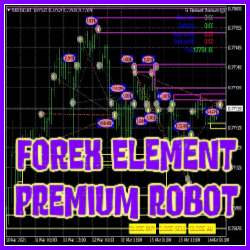INSTANT DOWNLOAD!
Your price: $17.00
Content: Expert: EA_Element_Premium.ex4 v3.0 (Unlocked-Unlimited), Preset: EA_Element_Premium_H1.set, UserGuide: Forex Element Premium Robot.pdf.


Support & Resistance EA — Smart Trading Without Martingale
This Expert Advisor (EA) trades based on key support and resistance levels, using a well-planned network of orders without relying on martingale strategies. It’s designed to be user-friendly with effective default settings.
Recommended Trading Conditions
Currency Pairs: EURUSD, AUDUSD, USDCAD, USDCHF, CHFJPY
Timeframe: H1 (1 Hour)
How It Works
The EA identifies important support and resistance zones to place trades. Instead of increasing lot sizes aggressively like martingale systems, it manages risk by opening a network of orders strategically spaced apart.
Input Parameters Explained
New Cycle (Enable/Disable):
When enabled, the EA runs continuously, opening new orders after a series of trades. When disabled, it stops opening new orders after a trade cycle completes.Initial Lot:
The starting lot size for the first order.Auto Lot (Enable/Disable):
Automatically calculates lot size based on your deposit.Auto Lot Size:
Deposit amount used as a reference when Auto Lot is enabled.Part to Close:
Defines into how many parts an order is divided for partial take profit closures.Distance:
The gap (in points) between subsequent orders.TP Grid (Take Profit):
Take profit level set in points for closing orders.Stop Loss (Points):
Stop loss in points; set to 0 if stop loss is not used.Max Spread:
Maximum spread allowed for the EA to open or close trades.Start Hour / End Hour:
Time window during which the EA is allowed to open the first order each day.Show Statistics (Yes/No):
Enable or disable the display of live trading statistics on the chart.Show Close Button (Yes/No):
Show or hide a button on the chart to manually close all EA orders.Magic Number:
Unique identifier for the EA’s trades to avoid conflicts with other EAs.Timeframe for Levels (TF):
Timeframe used to calculate support and resistance levels.Level Colors:
Customize colors for resistance (Rcolor), support (Scolor), and text (TxtColor) on the chart.
Why Choose This EA?
Non-Martingale approach keeps risk under control
Works smoothly on popular currency pairs on H1 timeframe
Customizable parameters for flexible risk and trade management
User-friendly interface with clear statistics and manual controls
Automatically adapts to market conditions by using support and resistance