Top Indicators Every Forex Trader Should Know
Forex trading can feel confusing at the start. Prices move fast, and charts look busy....

MT5 Expert Advisors (EAs) are automated trading programs designed to trade the forex market on your behalf using MetaTrader 5. These EAs follow coded algorithms to identify trade opportunities, enter and exit trades, and manage positions 24/7 without human intervention.
Built using the MQL5 programming language, they are widely used by both beginners and professional traders looking to automate their strategies or test new ideas.
EAs work by analyzing live market data through pre-set indicators, price movements, or pattern recognition. When certain conditions are met (like moving average crossovers or RSI levels), the EA sends buy/sell orders to the broker via the MT5 platform. Most EAs also include logic for stop-loss, take-profit, trailing stops, and risk management.
Traders can load an EA onto a chart in MT5, configure settings like lot size, time filters, and entry/exit logic, and then let the EA trade based on those inputs.
Choosing the right EA is critical for long-term success. Not all EAs are created equal, and performance varies greatly by strategy, developer, and market conditions.
Always ask for third-party verified backtesting results using high-quality tick data. Look for consistent profit, acceptable drawdown, and testing across multiple years. Avoid EAs that only show results from optimal conditions.
Understand the trading style behind each EA:

Safe EAs come with built-in risk control, like maximum drawdown limits, equity protection, and money management systems. Make sure you can adjust risk per trade or overall portfolio risk.
EAs may cost between $50 and $500 or come with monthly subscriptions. Check if updates are included and whether licenses are limited to certain accounts or brokers. You can find some of the top-performing EAs with flexible licenses in the MT5 EAs category on GregForex.com.
Beginners should look for plug-and-play EAs with user guides, active communities, and responsive developer support. Technical issues or unclear settings can make even a great EA unusable.
Below are the most recommended EAs based on strategy, performance, risk, and user feedback. All listed EAs are available at GregForex.com’s Expert Advisor section.
Summary
A trend-following EA with adjustable risk and smart filtering. Great for major forex pairs.
Features
Pros
High ROI in trending markets
Customizable risk levels
Cons
Needs $500+ starting balance
Higher learning curve for beginners
Pricing
Starts at $349 (lifetime license)
You can buy here: Forex Gump EA
Summary
A powerful scalping EA designed specifically for XAU/USD (gold).
Pros
Excellent for gold scalping
Frequent trades, tight stop-loss
Cons
Limited to gold
Sensitive to spread
You can buy here: EA Gold Stuff
Strategy: Grid + volatility detection
Works best in sideways markets
Risk increases if trends break
You can buy here: Waka Waka EA
Summary: Trades only during major economic news
No overtrading
Needs VPS and good execution speed
Features: Hybrid scalping + swing logic
Over a decade of real-world testing
Slower trade frequency
High stability, strong equity curve
Slightly expensive for new traders
You can buy here: FX Stabilizer Pro
Minimal drawdown, great for beginners
Conservative gains
Bundle of top-performing mini EAs
Requires testing to find best combinations
Simple UI and copy-trading friendly
Performance depends on signal provider
Trend-based, MT5 compatible
Manual filtering may be required
You can buy here: 1000pip Climber System
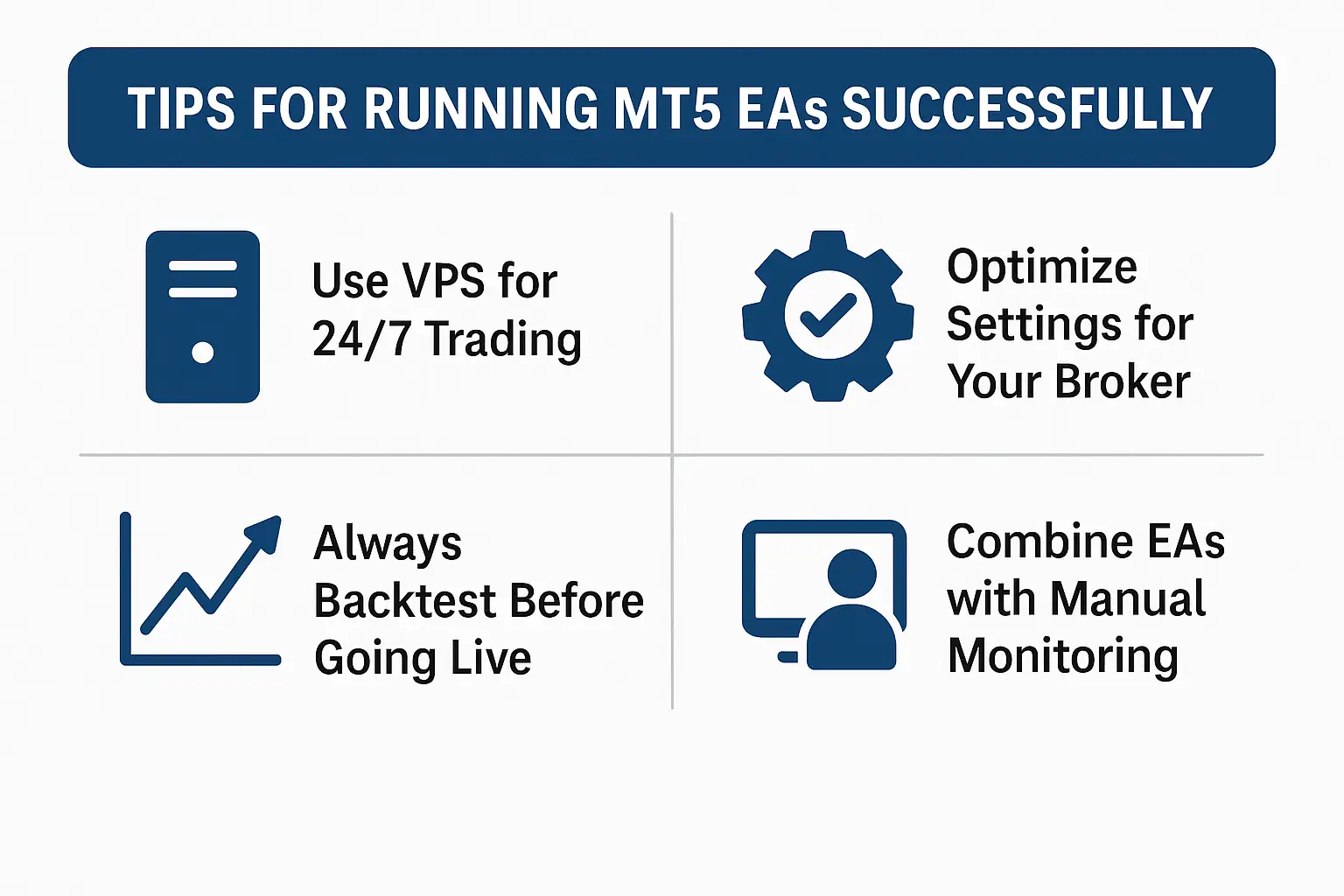
MT5 allows trading of forex, stocks, futures, and commodities. It also has more timeframes and faster order processing than MT4.
MQL5 supports multi-threading, which enables faster testing and execution. It also offers better object-oriented design for developers.
MT5 features:
Running your EA on a VPS ensures continuous performance and minimizes latency. Read our VPS Guide for Forex Traders for detailed info.
Customize EA settings based on your broker’s spread, slippage, and execution time. Test these before going live.
Use Strategy Tester in MT5 with quality tick data to simulate EA performance. Look for consistent results and low drawdowns.
Don’t rely 100% on automation. Check your trades weekly, especially during volatile news events or system updates.
Reliable sources include:
What’s the best MT5 EA for beginners?
The Happy Forex EA Pack is beginner-friendly with a bundle of working strategies.
Are MT5 EAs profitable?
Yes, but only if properly tested, used with a VPS, and combined with proper risk settings.
Can I use MT4 EAs on MT5?
No. MT4 uses MQL4, and MT5 uses MQL5. EAs are not interchangeable.
How much does a good EA cost?
Most top EAs cost $100–$400. Some offer bundled pricing and licenses for multiple accounts.
Do I need a VPS for MT5 EA?
Yes, for best uptime and performance, especially if your EA trades during active market hours.
In 2025, the best MT5 EAs offer a powerful way to automate forex trading. From trend-followers like Forex Gump EA to bundles like Happy Forex EA Pack, there are tools for every strategy and budget. Remember to backtest thoroughly, run your EAs on a reliable VPS, and visit our homepage for more forex tools, tips, and expert strategies. Make your automated trading journey smarter with GregForex.com.
Jack Henry
24/06/2025
Forex trading can feel confusing at the start. Prices move fast, and charts look busy....
Forex trading can look hard, but analysis makes it simple. When traders analyze the forex...