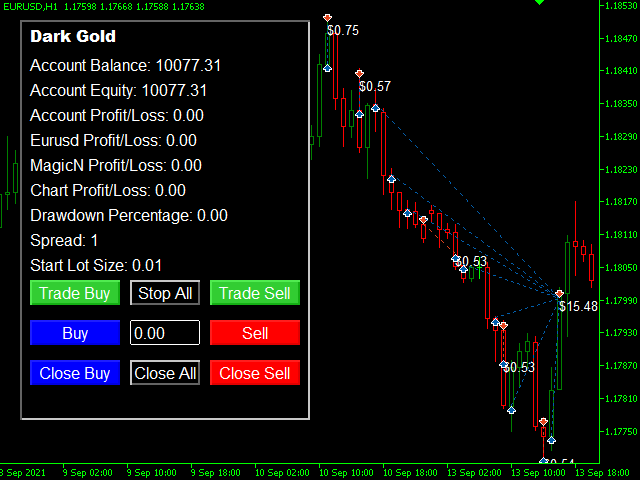Dark Gold EA v1.0 MT4
$199.00 Original price was: $199.00.$19.00Current price is: $19.00.

It works like a magic!
As a trader, I found this tool useful for spotting market trends and making informed decisions. The real-time data and clear chart patterns help identify potential trade opportunities.
Christina K

Verified Purchase
INSTANT DOWNLOAD!
Original price: $199.00
Your price: $19.00 90% OFF Retail!
Content: Expert: Dark Gold_fix.ex4 (Unlocked-Unlimited), Presets: 10, UserGuide: Dark Gold User Manual.pdf.
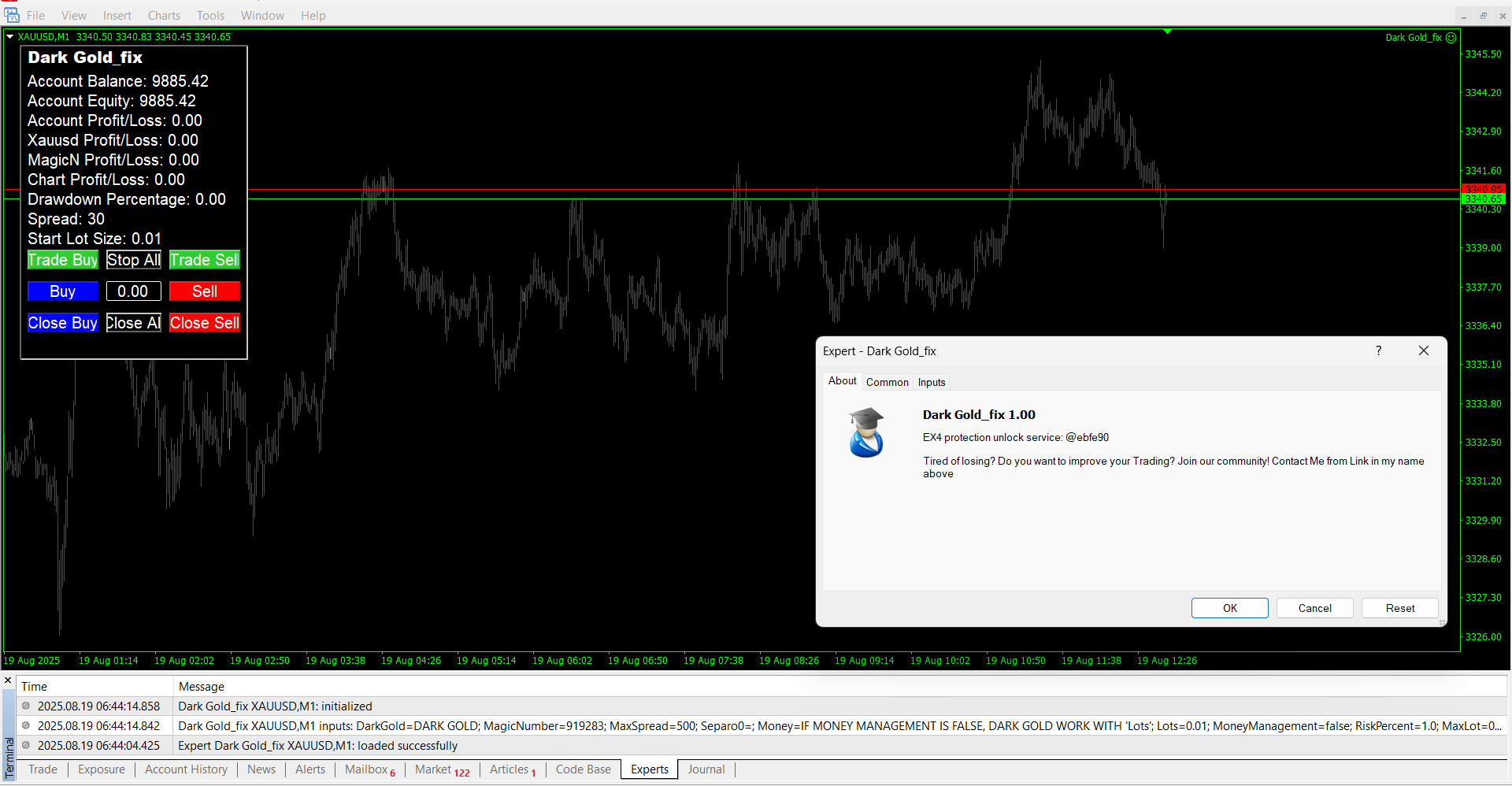
Dark Gold is a fully automatic Expert Advisor for Scalping Trading on Gold, Bitcoin, Eurusd and Gbpusd. This Expert Advisor needs attention, in fact presents highly customizable.
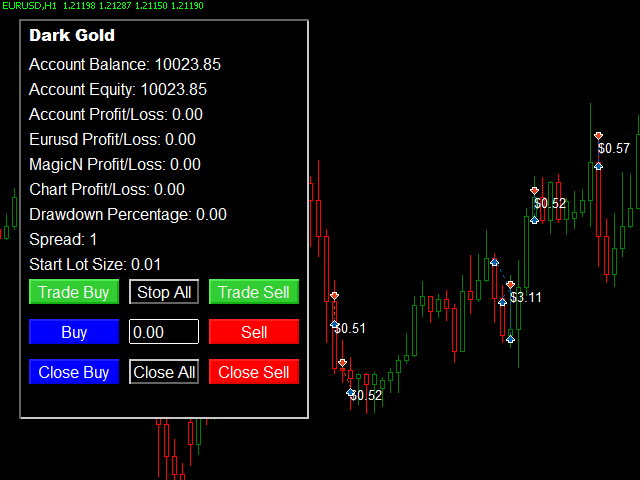
Dark Gold is based on Dark Support Resistance indicator (owning it is not necessary), these Trades can be managed with some strategies.
If you Buy this Expert Advisor, you can write feedback at market and get Dark Support Resistance indicator for Free, for More info contact me
The basic strategy starts with Market order in Trend Following, so this EA Follow the Trend. But, if you want, you can change it, in counter trend strategy.
To have good result, I recommended to study the user manual and create your settings.
All the settings are external, so that everyone can set the robot as they wish.
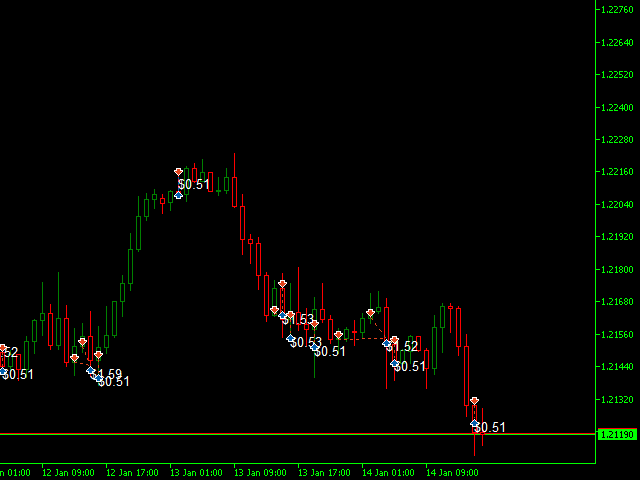
Parameters
Dark Gold Settings
- Magic Number: ID number of the orders.
- Max Spread: maximum spread to trade.
Money Management Settings
- Lots: number of lots if the money management option is disabled.
- Money Management: if true enables the money management option.
- Risk Percent: if the money management option is enabled, it indicates the risk percentage.
Indicators Settings
- Enable Dark Dark Support Resistance: self-explain
- Dark Support Resistance periods: Periods for indicator
- Enable Support Levels: if true, enable support levels
- Enable Resistance Levels: if true, enable resistance levels
- Enable Level 1: if true, use the level 1 for open trades
- …
- Strategy to use: you have to select trend following or counter trend.
- Dark Support Resistance Timeframe: Timeframe of Dark Support Resistance Indicator
Manual Support Resistance
- Enable Manual Support and Resistance: Enable to set support and resistance levels manually
- Manual support: support level (write the price)
- Manual resistance: resistance level (write the price)
- Manual strategy to use: trend following or counter trend
Trading Hour
- Enable Time Filter: if true enables the time filter
- Trading Start Hour: operating start Hour
- Trading Start Minute: operating start minutes
- Trading Stop Hours: operating end Hour
- Trading Stop Minute: operating end minutes
- Close Out of hours: close all orders at the end of the timetable.