Top Indicators Every Forex Trader Should Know
Forex trading can feel confusing at the start. Prices move fast, and charts look busy....

Expert Advisors (EAs) are automated trading systems designed to make trading easier, faster, and more consistent. Many traders install an EA with high hopes, expecting steady profits without much effort. But reality often looks different. Traders frequently face issues such as EA not working, EA failed after testing, or strategies that collapse in live trading despite good backtests.
When this happens, it doesn’t mean your journey with automated trading is over. It simply means the strategy needs adjustment, risk controls, and a deeper understanding of how markets behave. In this guide, we’ll cover why EAs fail, how to spot problems early, and the steps you can take to refine your strategy for long-term success.
For beginners exploring automated trading, you can also check out the GregForex, where a variety of tools and strategies are shared to support traders of all levels.
One of the most common reasons for EA failure is over-optimization. Many traders run backtests and fine-tune settings until the EA looks perfect. But in real markets, conditions rarely match the backtest environment. Overfitting leads to unrealistic results and sudden losses.
For example, if an EA was tuned only for EUR/USD during a specific year, it may fail once market volatility changes. This is why traders should combine backtesting with forward testing.
EAs often fail when they cannot adapt to changing market conditions. A trending strategy may collapse during ranging markets, and a scalping bot might struggle during high volatility.
Markets evolve due to economic events, central bank decisions, and global news. An EA that worked during calm periods may stop working during volatile times. This is why constant monitoring is necessary.
Not all brokers are EA-friendly. Some have higher spreads, slippage, or delays that hurt EA performance. If your EA failed after running well in demo, the broker’s execution could be the issue.
To avoid this, always test your EA with multiple brokers and compare results.
Even a strong EA can fail if the trader uses poor risk settings. High leverage, oversized lots, or no stop-loss rules can wipe out an account.
Many beginners think automation removes risk, but in reality, EAs need proper money management rules. If you want to improve this area.
Some EAs don’t account for high-impact news. Trading during NFP, interest rate decisions, or geopolitical events can destroy a strategy. Always filter trading around such periods.
Forex Factory Calendar is a reliable tool for news event tracking.
If your EA showed consistent wins in testing but produces losses in live markets, it’s a sign of over-optimization or changing conditions.
Sometimes traders complain that their EA is not working at all. This could be due to incorrect installation, missing indicators, or broker restrictions.
Over-trading is another warning sign. Some EAs may place too many positions without control, leading to margin calls. This usually means the strategy lacks proper filters.
If your account balance keeps falling despite different settings, the EA logic itself may be flawed. This requires adjustment or replacement with a more reliable system.
If your current EA setup has been failing, sometimes the problem is not just with the strategy but with the tool itself. Using tested and reliable Expert Advisors can make a significant difference in long-term results. At GregForex.com, we provide professional-grade EAs that are built to adapt across different market conditions.
By integrating reliable systems like these, traders reduce the risk of over-optimized or poorly coded bots. The right EA doesn’t just automate trades — it enhances discipline, improves risk management, and adapts better to changing market environments.

Instead of relying on a single backtest, run your EA across different years, pairs, and brokers. This reveals whether the EA is robust or overfitted.
Babypips offers a helpful guide on this: How to Backtest a Forex Strategy.
Lowering lot sizes, using wider stop-losses, or reducing leverage can help improve performance. Always aim for consistent growth rather than fast profits.
If your EA fails due to false signals, try adding technical filters such as moving averages or volatility indicators.
We’ve listed some of the best free tools in Top Free Forex Indicators for MT4 and MT5.
Use a news filter or manually turn off the EA during high-impact events. This simple adjustment saves accounts from big losses.
Before risking big money, run your EA on a demo or micro account. This allows you to see how it handles real-time spreads, slippage, and execution delays.
Our blog Best Tools for Backtesting Forex Strategies on MT5 covers software that helps in this process.
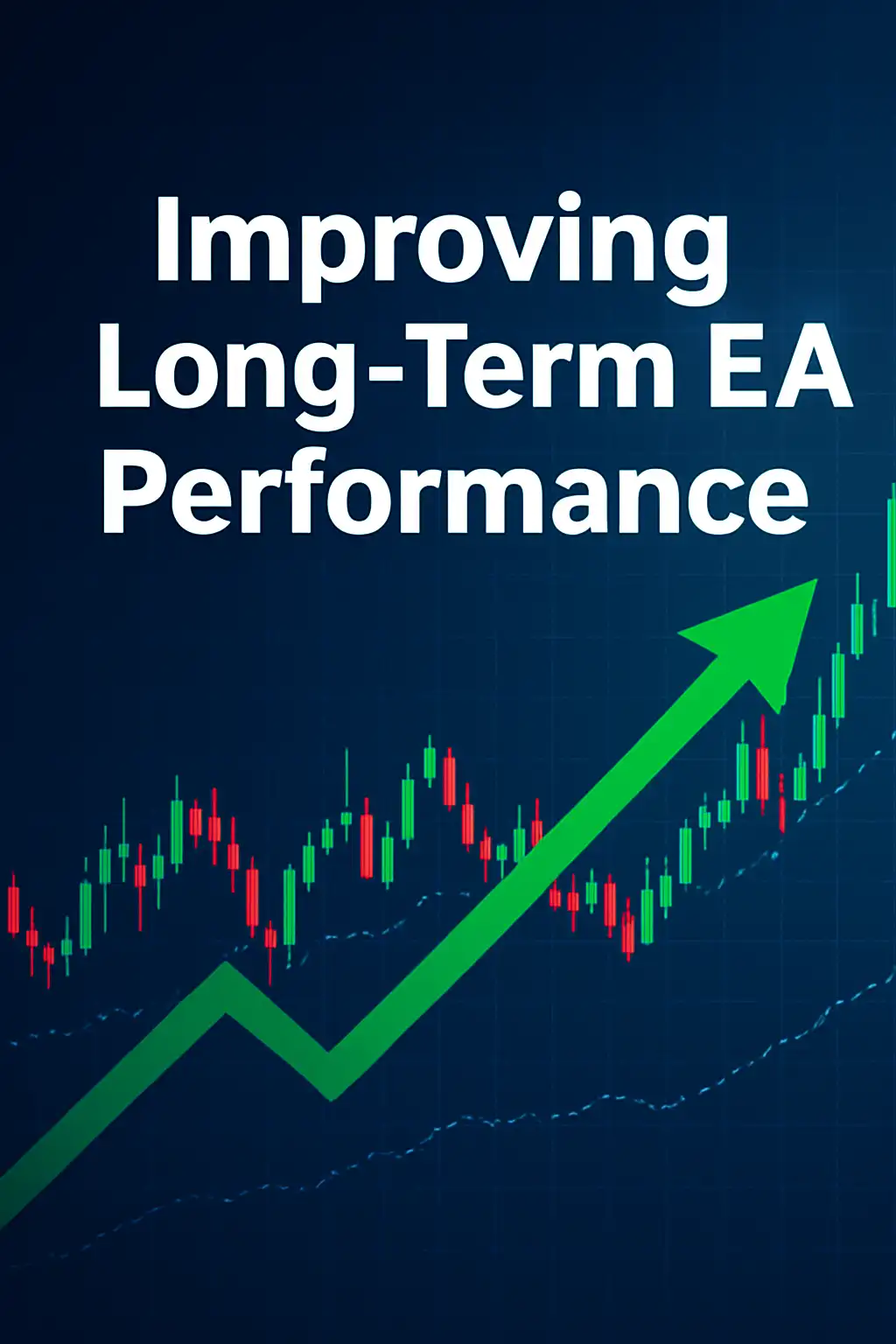
Instead of relying on one EA, diversify with multiple robots designed for different conditions. For example, pair a trend-following EA with a scalper.
Visit our Expert Advisors section to explore options.
Some traders achieve better results by mixing manual strategies with EAs. This way, automation handles routine trades while the trader manages high-risk conditions.
Market volatility changes over time. Updating your EA’s parameters once every few months keeps it aligned with current conditions.
Many EAs fail because traders expect quick riches. Focus on steady, long-term growth instead of overnight success.
External reference: FXStreet Risk Management Guide.
Common reasons include broker restrictions, missing indicators, wrong installation, or incorrect settings. Double-check your platform setup before assuming the EA itself is faulty.
Yes, with proper adjustments. Changing risk settings, adding filters, or avoiding news events can revive an EA strategy.
Not always. Sometimes the issue is not with the EA but with the broker, spreads, or risk settings. Testing across different conditions helps determine this.
Backtesting with multiple years of data plus forward testing on a demo account is the most reliable approach.
When your EA fails or stops performing, it doesn’t mean your trading journey has ended. Instead, view it as a learning opportunity. By analyzing weaknesses, adjusting risk, and diversifying strategies, you can turn failure into improvement.
For tools, strategies, and expert advisors that help refine your trading, visit the homepage of GregForex.com. Explore categories such as Expert Advisors, , 5 Dollar Forex, 9 Dollar Forex and Manual System for solutions designed to perform in real-world conditions.
With the right mindset, continuous learning, and proper adjustments, your EAs can go from failing setups to profitable tools.
Jack Henry
20/09/2025
Forex trading can feel confusing at the start. Prices move fast, and charts look busy....
Forex trading can look hard, but analysis makes it simple. When traders analyze the forex...