AiM EA v1.0 MT4
$1,480.00 Original price was: $1,480.00.$14.00Current price is: $14.00.

It works like a magic!
As a trader, I found this tool useful for spotting market trends and making informed decisions. The real-time data and clear chart patterns help identify potential trade opportunities.
Christina K

Verified Purchase
INSTANT DOWNLOAD!
Original price: $1,480.00
Your Price: $14.00 99% OFF Retail!
Content: Expert: AiM EA MT4_fix_.ex4 (Unlocked-Unlimited), Presets: 3, NO MANUAL.
Useful links:
- Link 4: Settings guide
- Link 6: Guide to installing and running Experts on the Meta Trader chart
- Link 9: Set File
Fully Automatic Expert
Designed and developed entirely by artificial intelligence, this expert utilizes the most advanced trading technology available. It ensures every trade is protected with profit and loss limits, using safe market strategies rather than high-risk techniques like Martingale or hedging.
Trained by our team over several years, the AI is equipped to accurately identify trends with the latest global methods. Unlike general-purpose AI, this one is specifically created for trading, offering unparalleled performance.
Key Features:
-
Currency Pairs: EURUSD, GBPUSD, AUDUSD, USDCAD, USDCHF, NZDUSD, EURGBP
-
Time Frames: M30, H1, H4, D1
-
Account Type: Compatible with any account type
-
Broker Compatibility: Works with various brokers, including American brokers (FIFO rules enabled automatically)
-
Capital Requirement: Minimum $100
-
Leverage: Minimum tested leverage of 1:30
-
Automatic Functionality: One-button switch for ease of use, including in prop companies
-
Risk Management: Uses TP (Take Profit) and SL (Stop Loss) to protect trades
-
Continuous Updates: Regular, free updates to improve performance
-
Customization: Simple yet effective settings and various trading strategies
-
Backtesting: Excellent performance in backtests
-
Support: Extensive guide files, FAQs, settings guides, blogs, and more
-
AI Training: The AI improves with each trade through automatic learning, enhancing performance over time
Development and Reliability:
-
Built using real backtesting, AI processing systems, and the latest strategies
-
No use of dangerous methods like hedging, Martingale, or network strategies
-
Suitable for both professional and beginner traders alike
This Expert Advisor is the result of years of development, offering a combination of hundreds of strategies, indicators, and data points for optimal trading. Plus, it comes with lifetime support for ongoing success.
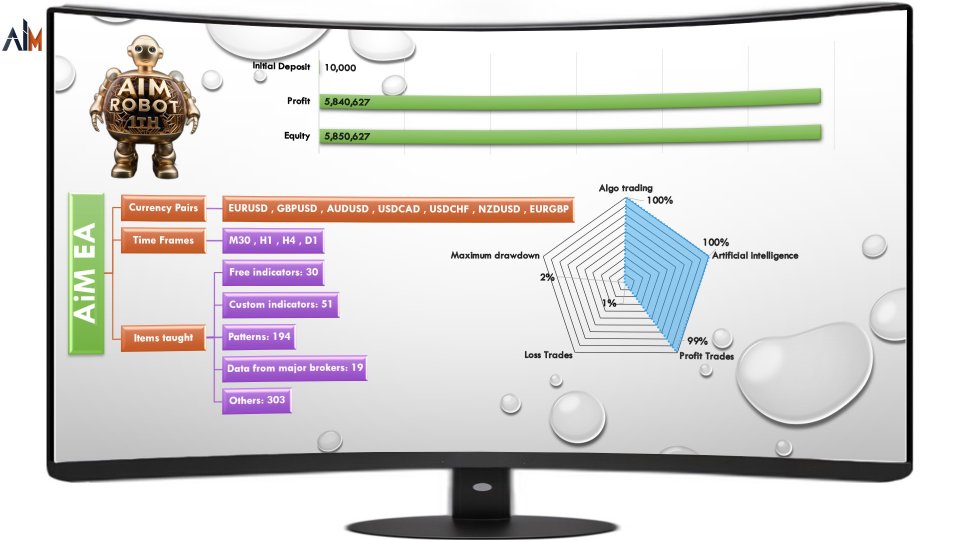
Expert Strategy and Methodology:
Our team provides various types of data to train the AI, enabling it to make successful trades. This data includes hundreds of indicators (both well-known and custom), patterns (such as candle patterns, price patterns, harmonic patterns, etc.), and some exclusive data we can’t share.
To optimize performance, we ensure the Expert Advisor uses the latest indicators and patterns. Outdated indicators and patterns can reduce the Expert Advisor’s effectiveness over time.
Additionally, we supply the Expert Advisor with data from major brokers to ensure its performance remains strong. Inaccurate or unreliable data can weaken the Expert Advisor’s capabilities.
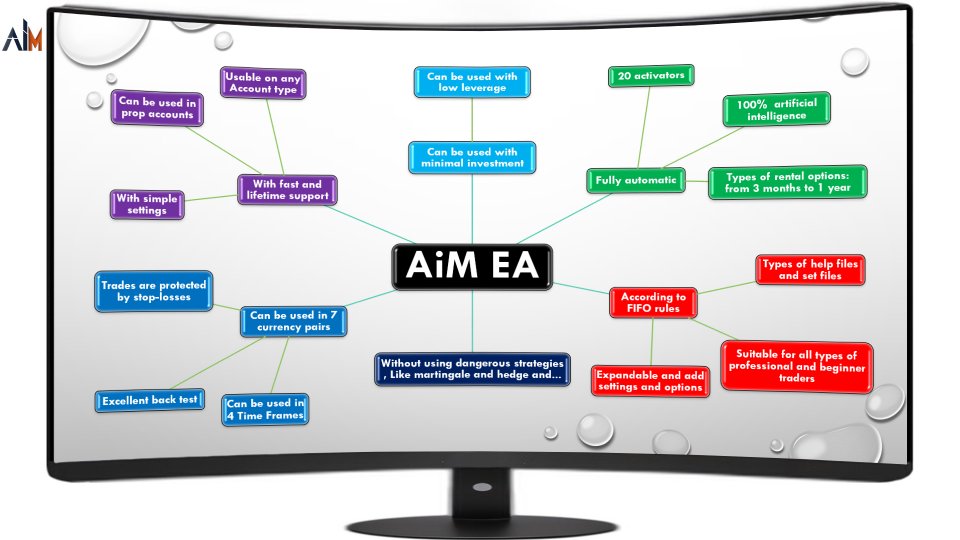
| Minimum tested capital | 100$ |
| Minimum tested leverage | 1:30 |
| Best brokers for this expert | Big and well-known brokers |
| Best currency pairs for this expert | EURUSD , GBPUSD , AUDUSD , USDCAD , USDCHF , NZDUSD , EURGBP |
| Best time frames for this expert | M30 , H1 , H4 , D1 |
| Account type | Any, Lower spreads are better |
| VPS | Preferred, but not mandatory |
| Settings | Default or settings we have put in the blog |
Items Used to Train This Expert’s AI:
-
Free Indicators: 30
-
Custom Indicators (Created by Our Team): 51
-
Patterns: 194
-
Data from Major Brokers: 19
-
Other Sources: 303
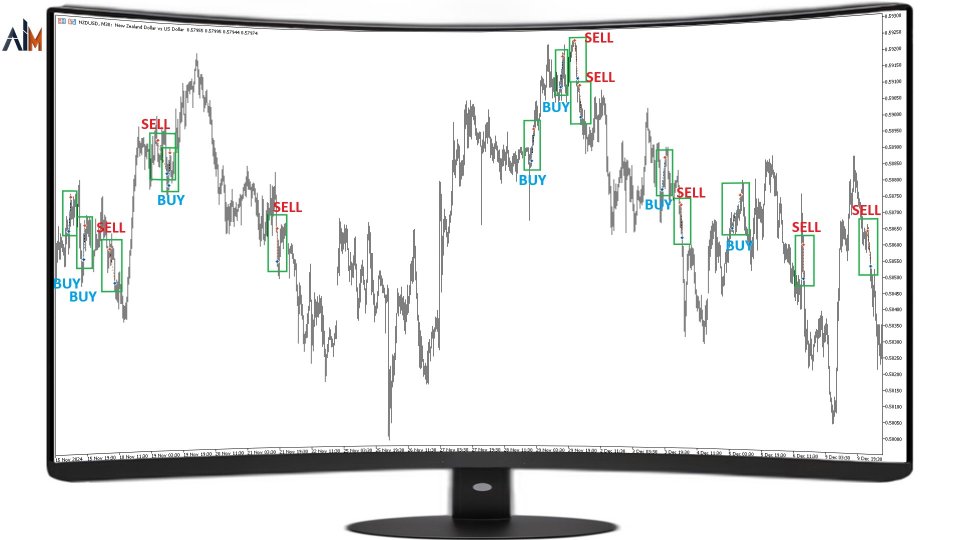
Settings:
-
Risk per Trade: The risk determines how much money is added or subtracted from your account for each trade. For instance, if you risk 1% and your account balance is $1000, a profitable trade will earn you $10 (1% of $1000).
-
Lot Size: You can manually set the lot size from 0.01 to 1000 lots. The default settings are variable, meaning the lot size changes with each trade. If you prefer a fixed lot size, you can adjust this setting.
-
Enable FIFO Rules: This option lets you enable or disable the FIFO (First In, First Out) rule. If set to TRUE, the number of trades will be limited. If FALSE, multiple trades can occur simultaneously, such as multiple “buy” or “sell” trades. It’s advised not to disable this if you’re using high risk. FIFO rules are particularly important for US-based brokers.
-
PROP Mode: Enable this setting if using this Expert Advisor (EA) with prop trading companies.
-
Take Profit (Points): Adjust the Take Profit (TP) value in points. By default (TP = 0), TP is determined by AI. If you change TP, you must also modify the Stop Loss (SL).
-
Stop Loss (Points): Adjust the Stop Loss (SL) value in points. Like TP, this is set by AI by default (SL = 0). Changing the SL requires modifying the TP.
-
Enable Trading Days: Enable this option to restrict trading to selected days of the week.
-
Trade on Specific Days: You can choose which days the EA will trade by enabling or disabling this setting for Mondays, Wednesdays, or any other days you prefer.
-
Enable Trailing Stop: This feature adjusts the stop loss as the trade becomes profitable, locking in profits. For example, if your initial stop loss is 300 points, but your trade moves 200 points in profit, this setting moves your stop loss 200 points forward, reducing your loss limit.
-
Trailing Stop Activation (Points): When your trade is profitable by a set number of points (e.g., 150), the trailing stop is activated, moving your stop loss behind the price.
-
Trailing Stop Distance (Points): This sets the maximum distance the stop loss can move behind the price.
-
Enable Breakeven: Enable this setting to secure your profit. Once your trade reaches a set number of points (e.g., 500 points), the stop loss is adjusted to break even (the entry point), ensuring no loss if the trend reverses.
-
Breakeven (Points): Once your trade is in profit (e.g., 50 points), the stop loss is moved to your entry point to lock in a break-even trade if the price reverses.
Frequently Asked Questions:
-
What are the best settings?
The default settings are usually optimal. For specific recommendations, refer to the Settings Help page. -
What are the TP and SL values in each trade?
These values vary per trade. The AI determines the appropriate TP and SL for each trade. -
Does the expert need to run 24/7? Should I use VPS?
It’s best to keep the EA running continuously. While you can keep your computer on, using a VPS is recommended for better reliability. -
How is the lot size determined?
The lot size depends on your risk level and the stop loss distance. By default, the risk is set to 3% per trade. -
What’s the average number of trades?
The number of trades in backtests and live trading is the same. The average can vary based on your settings, but it matches what you see in the backtest for your chosen settings. -
Is the unit for calculations pip or point?
All calculations are based on points. -
Can I use this EA on other symbols?
Yes, you can use this EA with other symbols. However, results may differ from the recommended symbols. -
Does the EA work with symbols that have suffixes (e.g., EURUSD.c, EURUSD.b)?
The EA automatically recognizes symbols with suffixes and trades accordingly without requiring special settings.


