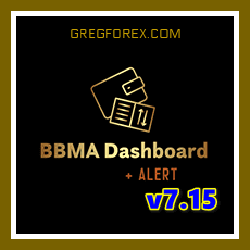INSTANT DOWNLOAD!
Price: $9.00
Indicator: BBMA_Dashboard_fix.ex4 v7.15 (Unlocked), NO MANUAL.
This Multi Pair and Multi Time Frame Dashboard is a tool designed to work with the BBMA System (Bollinger Bands and Moving Averages). It scans multiple currency pairs across different timeframes to detect and alert you to various BBMA setups and signals, reducing the time spent manually analyzing markets. Below is an overview of the tool and its key features:
Key Setups and Signals Monitored by the Dashboard:
Reentry Dashboard (touching WMA5):
Alerts when the price touches the WMA5 line.
CSM Dashboard (closing candle out of Bollinger Band):
Alerts when a candle closes outside the Bollinger Bands.
CSAK Dashboard (closing candle beyond Middle Bollinger Band):
Alerts when the closing price is beyond the middle Bollinger Band.
Extreme Dashboard (WMA5 outside the Bollinger Band):
Alerts when WMA5 moves outside of the Bollinger Bands.
RE Dashboard (Reentry > Extreme):
Checks two consecutive timeframes: higher timeframe on Reentry and lower timeframe on Extreme.
REE Dashboard (Reentry > Extreme > Extreme):
Checks three consecutive timeframes with Reentry on the higher timeframe and Extreme on the middle and lower timeframes.
EEE Dashboard (Extreme > Extreme > Extreme):
Checks three consecutive timeframes if all are Extreme (WMA5 outside the Bollinger Bands).
EE Dashboard (Extreme > Extreme):
Checks two consecutive timeframes if both are Extreme.
Reentry After CSM:
Specifies Reentry only if a CSM (closing candle out of Bollinger Bands) occurred before.
Reentry After CSAK:
Specifies Reentry only if a CSAK (closing candle beyond middle Bollinger Band) occurred before.
Reentry_CSAKconfirm:
Shows Reentries that are confirmed by a CSAK in the lower timeframe.
Reentry After Reentry:
Shows only those Reentries that follow a larger Reentry in the same direction in a higher timeframe.
MHV Dashboard:
A dashboard for monitoring market high/low levels.
BBTouch Dashboard:
Monitors when price touches the Bollinger Bands.
BBMA Full Map:
Displays a summary of 5 essential setups in 4 different timeframes.
How It Works:
Reentry Dashboard: Automatically calculates the slope of the moving average (WMA5) and alerts when the price comes near it.
Extreme Finder Dashboard: Automatically checks the position of WMA5 and the Bollinger Band on the previous closed bar.
REE Dashboard: For example, if the H1 timeframe shows a red color, it means there is a Reentry signal for sell on H4, Extreme on H1, and Extreme on M15.
The dashboard acts as a multi-timeframe alert scanner that watches all pairs and timeframes for the formation of any of the setups. If a setup is detected, it will provide a notification.
Features:
Clickability: All the boxes are clickable to easily navigate to the pair or timeframe directly.
Multiple Alerts: You can receive alerts via pop-up, push notifications, or email.
Custom Pair List: You can create a list of currency pairs to be monitored.
Adjustable Layout: Customize the dashboard by adjusting the Y-distance, text font size, height of boxes, etc.
Hide/Show Timeframes: You can choose which timeframes to display in the dashboard.
Performance: Can limit the number of pairs in the dashboard, making it suitable for slower PCs.
Comprehensive Scanner: Alerts you to the formation of any BBMA setup, ensuring you never miss a potential trade opportunity.
Inputs and Settings:
Pip Distance: Defines the acceptable distance between the price and moving average to show a potential buy/sell opportunity.
CandleID: You can choose the bar (candle) number to recognize the setup (e.g., 0 for the current candle, 1 for the previous closed candle).
MiddBB_Filter: Applies a filter for Reentry setups based on the price being above or below the middle Bollinger Band.
Stoch_Filter and MACD_Filter: Filters for more accurate Reentry signals using Stochastic or MACD indicators. Ideal for scalping.
Important Notes:
This is not a signal provider: The tool only alerts you to setups. You still need to analyze the market using the BBMA method to make trading decisions.
Does not work in Strategy Tester: This tool is designed for real-time analysis and cannot be used in MT4/MT5 strategy testers.
Requires BBMA knowledge: It’s important to learn the BBMA system before using this dashboard as it merely scans and alerts based on pre-defined conditions.