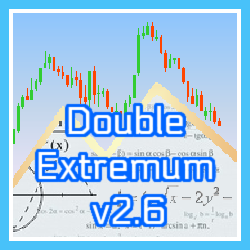INSTANT DOWNLOAD!
Price: $9.00
Expert: DoubleExt.ex4 Version 2.6 (Demo Unlocked), Document: Settings.txt, NO MANUAL.

Double Extremum Expert Advisor (EA) — Mid-Term Trading Strategy
This Expert Advisor focuses on identifying two key extreme points derived from indicators and comparing them with price extremes to make informed trading decisions. It’s designed for mid-term trading, combining precision with flexibility to adapt to different market conditions.
Core Parameters:
Start_lot:
The initial lot size for trades. If dynamic lot sizing is disabled (risk = 0), the lot size remains fixed for every order.risk:
Enables dynamic lot sizing based on the specified risk level. Adjusts trade sizes according to your risk preferences.MaxOrders_InOneSet:
Limits the maximum number of orders in a single set. A value of 0 means no limit, allowing all sets to open orders (at least one at a time).MaxOrders_InSymbol:
Caps the total number of orders allowed for the current symbol, summing across all sets. A value of 0 disables this control.PartialCloseIfProfit_ATRs:
Enables partial closure of profitable orders if more than 3 orders are open in the same direction within one set, and the price has moved beyond the specified threshold (measured in ATRs).
These parameters provide a solid foundation for effective trading with the EA.
Expert Advisor Optimization
To fine-tune the EA for specific currency pairs or market conditions, you can run optimizations and save your custom settings in a text file:
Use
"MetaTrader...testerfilesDoubleExt.txt"for testing configurations.Once satisfied, copy the file to
"MetaTrader...MQL4FilesDoubleExt.txt"for live trading.
If no custom file is found, the EA will revert to default parameters coded within.
Key Optimization Parameters:
OptimizationMode:
Toggle optimization on or off. When enabled, the EA optimizes the following parameters: ForPeriod, Indicator, Ind_per, i3, i4, SL_ATRs, TPSL_koef, BreakEven_ATRs, TrailDist_ATRs, CoefExpr. The best test results are saved to a file and used when OptimizationMode is off.ForPeriod:
The timeframe (chart period) for which the optimization is run.Set_number:
Default is 0 (all sets). Allows analyzing specific sets from the file.Indicator:
Select which indicator to analyze for extreme points. Options include AO, RSI, CCI, Stochastic, MACD, RVI, WPR, and Momentum.Ind_per:
The period for the analyzed indicator (not used for AO).i3 and i4:
Methods for defining double decreasing and increasing tops, with values from 0 to 3.SL_ATRs:
Initial stop loss level measured in ATR (Average True Range) units.TPSL_koef:
Ratio of take profit to stop loss, typically between 1 and 10.BreakEven_ATRs:
Breakeven level in ATR units, recommended between 1 and 10.TrailDist_ATRs:
Trailing stop distance in ATR units, also recommended between 1 and 10.
Trailing and Break-Even Behavior:
If BreakEven_ATRs is greater than TrailDist_ATRs, trailing starts only after the price surpasses the breakeven level.
If BreakEven_ATRs is less than TrailDist_ATRs, the stop moves to breakeven once the breakeven level is reached and remains there until the price moves beyond the trailing distance, then trailing begins.
Additional Settings:
Coef_expr:
Measures the clarity of the double extremum pattern by comparing the lowest High to Low ratio. Smaller values indicate a stronger pattern but occur less frequently. Optimize between 0.55 and 0.95 (default: 0.95).ShowProfitInfo:
Enables or disables display of current trading performance statistics.
How to Use Optimized Settings:
After running optimizations:
Review the results and select your preferred parameter sets.
Save these settings to the configuration text file.
At the start of each line, add the currency pair name (e.g., “eurusd”), followed by a TAB, then the parameters for that set.
Save the file and disable OptimizationMode by setting it to false.
Your EA is now ready to trade using the optimized settings.
A detailed instructional video demonstrating the setup and live trading examples is attached below for your convenience.