INSTANT DOWNLOAD!
Your price: $5.00
Content: Expert: HundredEgg_v1.4_fix.ex4 (Unlocked-Unlimited), NO MANUAL.
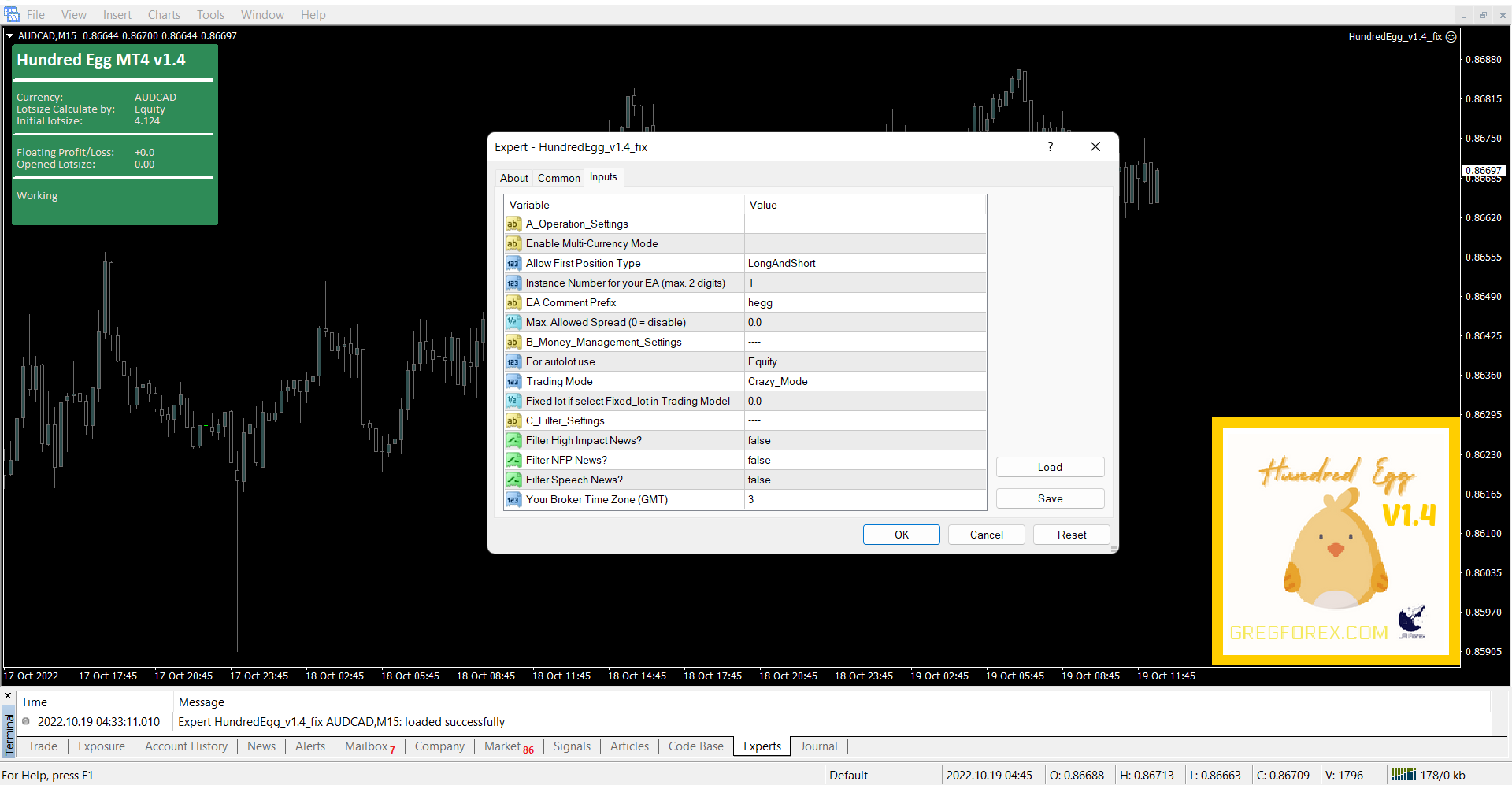
Hundred Egg EA – Fully Automated Trading System
Overview
Hundred Egg EA is a fully automated trading system designed to exploit extreme reverse situations and identify correlation arbitrage opportunities between currency pairs. It uses several pattern recognition techniques to analyze the market and includes built-in market filters to protect the trader’s capital. The system focuses on trading AUDCAD, AUDNZD, and NZDCAD for optimal results.
Key Features
-
Low Entry Barrier: Can start with a balance as low as USD 300.
-
Simple & Easy Setup: Designed for ease of use, requiring minimal configuration.
-
Market Filters: Includes filters for spread and market news to protect capital.
-
Affordable & Attractive: Offers better performance and value compared to other similar strategies.
-
Live Signals: The system is supported by live trading signals.
Requirements
For Crazy Mode:
-
Minimum balance: $300
-
Recommended balance: $500
-
Recommended leverage: 1:500
-
Expected monthly profit rate: > 7%
For Non-Crazy Modes:
-
Minimum balance: $2000
-
Recommended balance: $3000 or more
-
Recommended leverage: 1:200 or higher
-
Expected monthly profit rate: > 4%
Operating Environment
-
Recommended Timeframe: M15
-
Symbols: AUDCAD, AUDNZD, NZDCAD
-
Setup Guide:
-
Open the recommended currency pairs in a single chart mode or use multi-currency mode.
-
The EA is not sensitive to spread, slippage, or other broker-related variables.
-
Only trade the recommended currency pairs for best results.
-
EA Settings
| Parameter Name | Description |
|---|---|
| Enable Multi-Currency Mode | Trade AUDCAD, AUDNZD, NZDCAD together. Leave empty if using the EA on a single chart for each pair. |
| Allow First Position Type | Control the first trade direction by options. |
| Instance Number for your EA | Identify your EA with a 1-2 digit number. |
| EA Comment Prefix | Custom comment prefix for the EA. |
| Max. Allowed Spread | Do not trade if the market spread is larger than the input. |
| For autolot use | Calculates the lot size based on balance or equity. |
| Trading Mode | Choose between Crazy Mode, Aggressive Mode, Stable Mode, Paranoid Mode, or Fixed Lotsize. |
| Fixed lot (if selected) | Use only if Fixed Lot is selected in Trading Mode. |
| Filter High Impact News | Enable this option to filter out high-impact news events. |
| Filter NFP News | Enable this option to filter out NFP news events. |
| Filter Speech News | Enable this option to filter out speech news events. |
| Your Broker Time Zone (GMT) | Input your broker’s time zone for the market filters to function properly. |
Backtest Information
-
Test on M15 timeframe: The EA is optimized for the recommended M15 timeframe.
-
Default settings: Use default settings for backtesting, but you can adjust the “Trading Mode” to test different modes.
-
Market Filter: Note that the special market filter does not work in backtest mode.
-
Backtest Results: You will receive multiple years of backtest results with 99.9% data quality, variable spreads, and latency included.
Additional Notes
-
Allow Web Request: To ensure the market filter works properly, allow web requests to the following URLs:
Hundred Egg EA is designed to offer consistent returns with minimal capital and setup effort, making it an attractive option for traders looking for an automated system to handle specific trading strategies.




