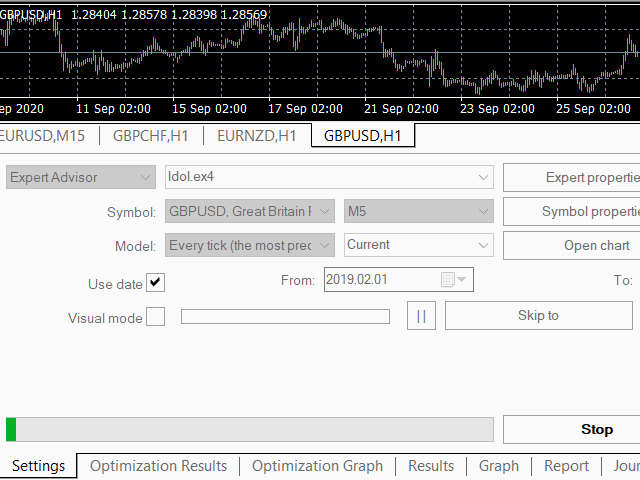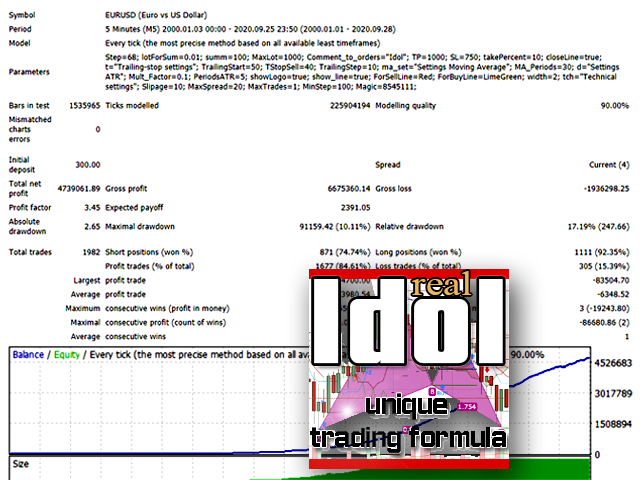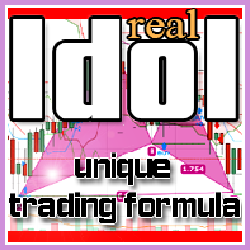Idol Ea v1.2
$1,999.00 Original price was: $1,999.00.$17.00Current price is: $17.00.

It works like a magic!
As a trader, I found this tool useful for spotting market trends and making informed decisions. The real-time data and clear chart patterns help identify potential trade opportunities.
Christina K

Verified Purchase
INSTANT DOWNLOAD!
Original price: $1999.00
Your Price: $17.00 99% OFF Retail!
Content: Expert: Idol MT4.ex4 v1.2 (Unlocked-Unlimited), NO MANUAL.
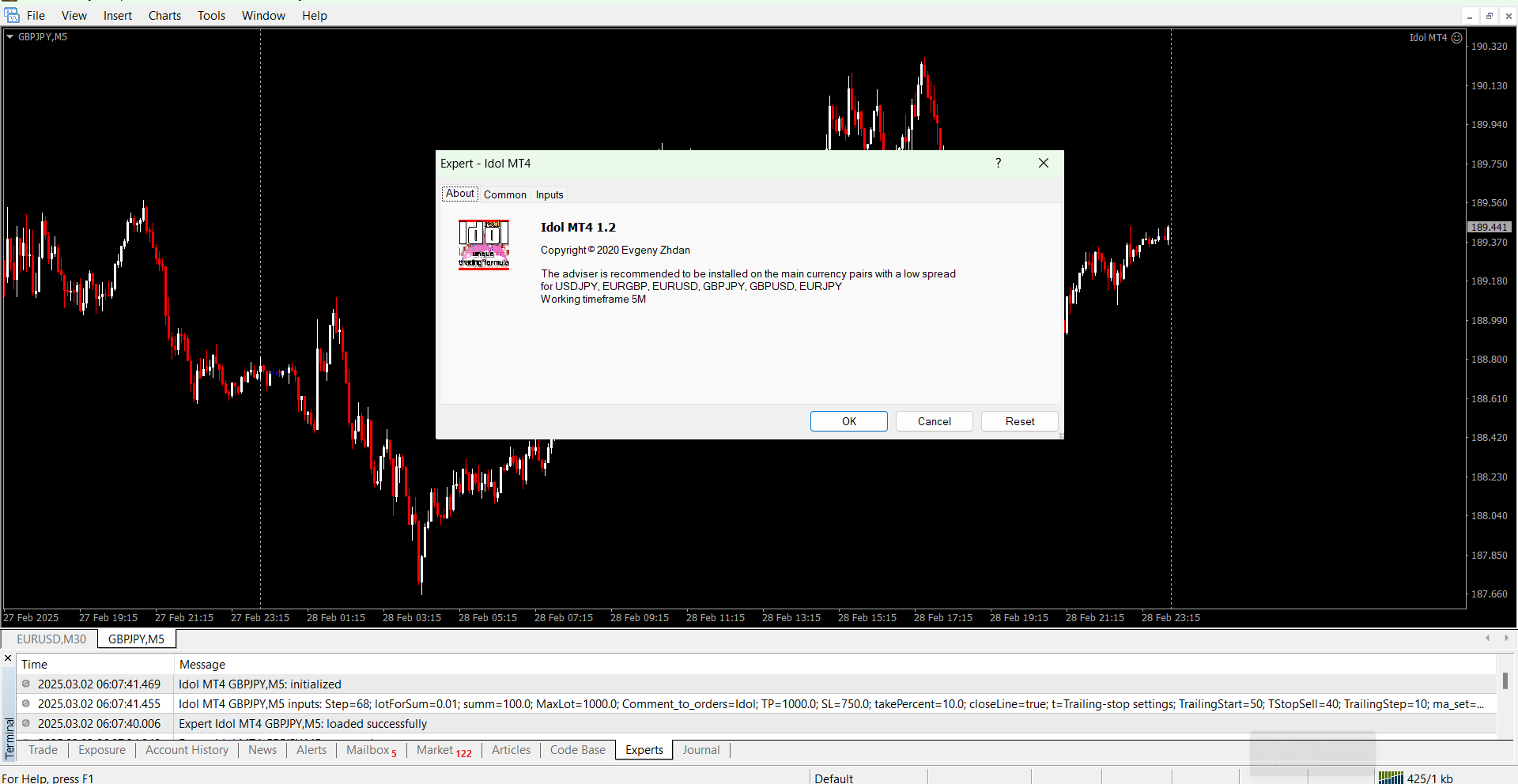
Overview of the Expert Advisor
The Expert Advisor (EA) is a trend scalper designed to identify optimal buy and sell zones. It calculates the probability of price movement in the direction of the trend and determines areas where price consolidation is likely.
Key Features:
-
The EA uses safe trading strategies and avoids risky methods.
-
In addition to traditional stop loss and take profit, each trade is also controlled by a trailing stop.
-
Trades are automatically closed when the price moves between specified levels (optional feature).
Recommended Trading Instruments (Timeframe: 5m):
-
USDJPY, EURGBP, EURUSD, GBPJPY, GBPUSD, EURJPY.
Installation Instructions:
-
Open 6 charts for the recommended trading instruments.
-
Set each chart to the 5-minute timeframe.
-
Install the Raprure EA on each chart. In the settings, select the corresponding trading pair in the “Select a trading pair” field.
-
Enable trading for the EA on each chart.
-
Ensure that AutoTrading is activated (the AutoTrading button must be green).
Additional Recommendation: For stable performance, it is recommended to use a VPS.
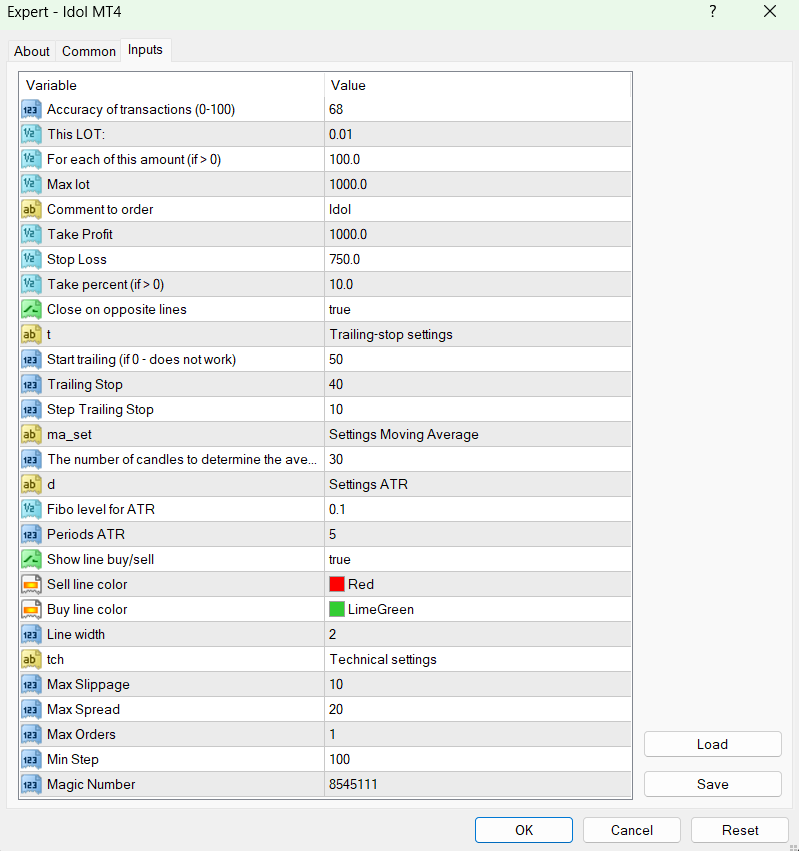
Settings Overview for Idol EA v1.2
-
Accuracy of Transactions (0-100): Sets the input accuracy level for the EA’s transactions.
-
This LOT: Defines the lot size per margin amount.
-
For Each of This Amount (if > 0): Defines the lot size for each margin amount based on the “This LOT” parameter.
-
Max Lot: Sets the maximum allowable lot size.
-
Comment to Order: Allows you to add a comment to your orders.
-
Take Profit: Defines the take-profit level for trades.
-
Stop Loss: Sets the stop-loss level for trades.
-
Take Percent (if > 0): Closes the deal when the specified profit percentage is reached.
-
Close on Opposite Lines: Closes the deal when the trend changes direction.
-
Start Trailing (if 0 – does not work): Enables trailing stop functionality when set to a value greater than 0.
-
Trailing Stop: Defines the trailing stop value.
-
Step Trailing Stop: Sets the step value for the trailing stop.
-
Number of Candles to Determine Average Price: Sets the number of candles to calculate the average price.
-
Fibo Level for ATR: Defines the Fibonacci level for the ATR indicator.
-
Periods ATR: Sets the period for the ATR (Average True Range) indicator.
-
Show Line Buy/Sell: Option to display buy and sell lines on the chart.
-
Sell Line Color: Defines the color for the sell line.
-
Buy Line Color: Defines the color for the buy line.
-
Max Slippage: Sets the maximum slippage allowed for orders.
-
Max Spread: Defines the maximum spread allowed for orders.
-
Max Orders: Limits the number of simultaneous orders that can be opened.
-
Min Step: Defines the minimum step between orders.
-
Magic Number: Sets a unique identifier for the orders placed by the EA.