Merdekerama Forex Trading System MT4 (Scalping & Swing Strategy)
$5.00

It works like a magic!
As a trader, I found this tool useful for spotting market trends and making informed decisions. The real-time data and clear chart patterns help identify potential trade opportunities.
Christina K

Verified Purchase
INSTANT DOWNLOAD!
Your price: $5.00
Content: Indicators: BrainTrend2.ex4, Clock_v1_2.ex4, Heiken Ashi_SW.ex4, Heiken_AshiH2.ex4, LTW.ex4, MACD_ColorHist_Alert.ex4, traderwawasan 4G1.ex4, Traderwawasan 5GA1.ex4, Traderwawasan 5GA2.ex4, traderwawasan Forex2A.ex4, traderwawasan Forex2L.ex4, TraderWawasan LTW.ex4, TraderWawasan MACD 2.ex4, TraderWawasan MACD.ex4, TraderWawasan TE v2.0.ex4, TraderWawasan4GA.ex4 (Unlocked-Unlimited), Template: merdekarama se.tpl, NO MANUAL.
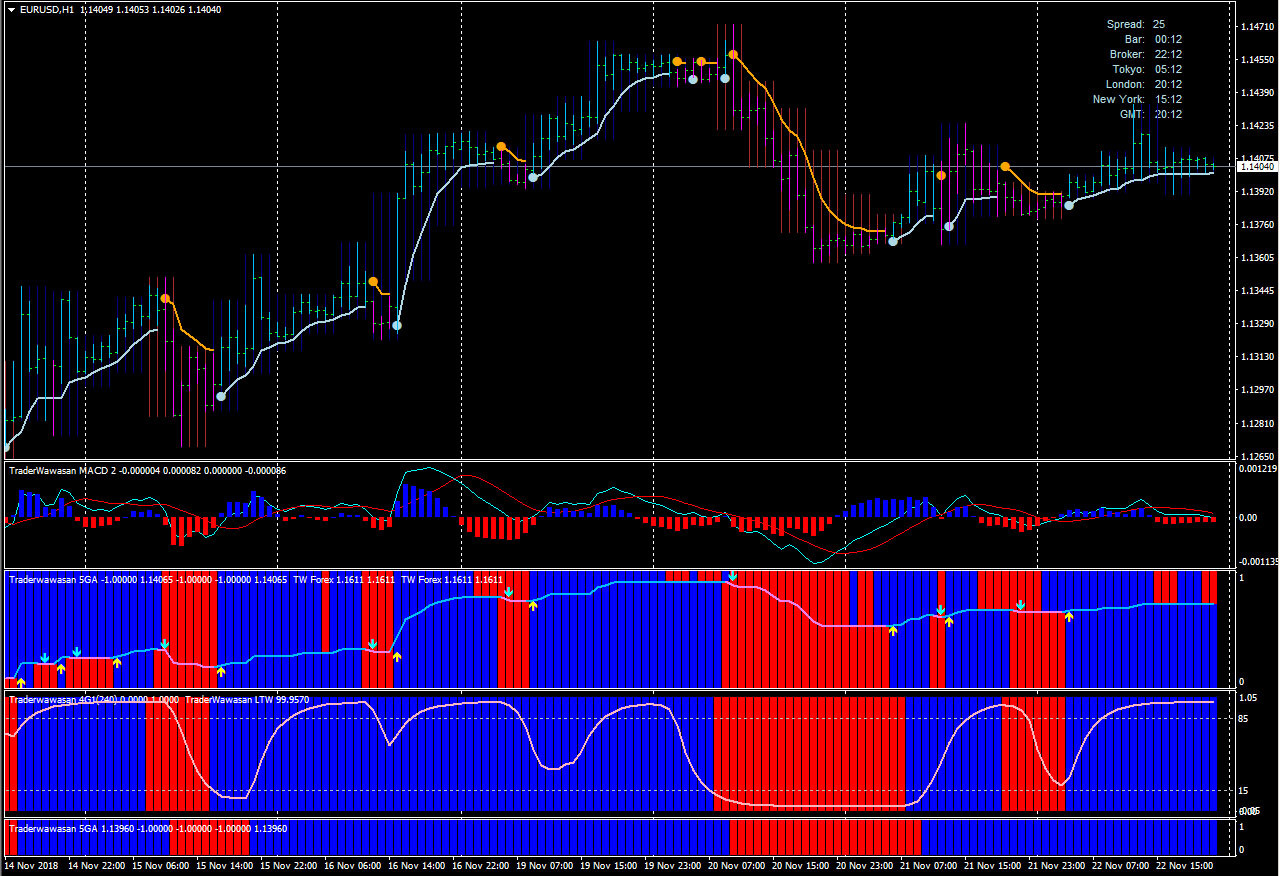 How to Use the Merdekerama Trading System
How to Use the Merdekerama Trading System
The Merdekerama Trading System is simple and beginner friendly. Once you load it onto your chart, it automatically displays the spread of the selected currency pair in the top-right corner, along with the current time in multiple global time zones.
Buy Entry Rules:
-
Wait until all indicators turn blue.
-
The blue color signals a rising trend.
-
Important: Not all indicators will turn blue at the exact same time. Some may lag behind or lead others.
-
Exercise patience—only enter a Buy trade when every indicator is blue.
-
Entering the market as soon as all indicators align can increase your chances of capturing the trend early and maximizing profit potential.
Sell Entry Rules:
-
Wait until all indicators turn red.
-
The red color indicates a downward trend.
-
Similar to Buy entries, indicators might not switch simultaneously.
-
Open a Sell trade only after every indicator has turned red to confirm the downtrend.
Trade Management:
-
You can exit trades using Take Profit and Stop Loss levels.
-
Alternatively, you may choose to close manually once an opposite signal (color change) is observed.


