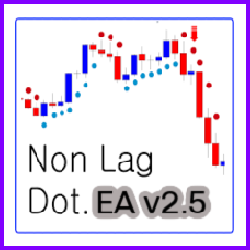INSTANT DOWNLOAD!
Your price: $9.00
Content: Expert: NonLagDot (NLD) EA v2.5.ex4 (Unlocked-Unlimited), Indicator: nld.ex4, NO MANUAL.
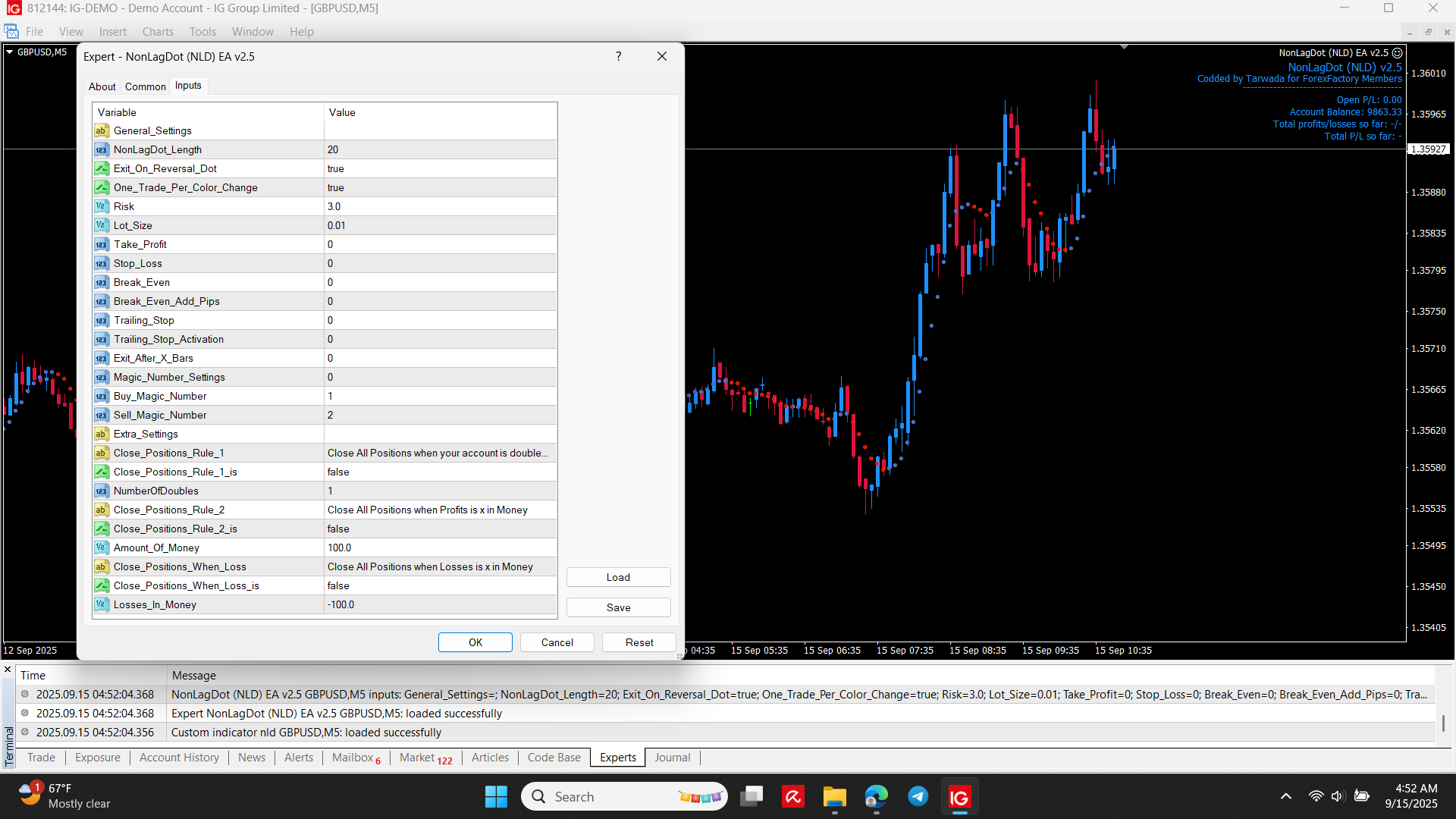
Present Model v2.5 – Feature Overview
Entry Strategy:
When the blue dot appears, a trade will open on the next candle.
Exit Strategy:
You can choose to exit based on your own risk management preferences such as Stop Loss (SL), Take Profit (TP), Break Even (BE), or Trailing Stop (TS).
Alternatively, you can set the system to exit automatically when a Reversal Dot appears by enabling the “Exit On Reversal Dot” feature.
Advanced Profit-Taking & Stop-Loss Features
-
✅ Auto Close on Account Growth:
Automatically close all trades when your account equity reaches 2x, 3x, or any custom multiplier of your starting balance. -
✅ Profit Target in Currency:
Set a specific profit amount (in money) at which all positions will be closed automatically. -
✅ Loss Limit in Currency:
Set a maximum loss amount to trigger an auto-close. (Tip: Use a minus sign “-” before the number for losses.) -
✅ Smart Trailing Stop Activation:
Unlike regular trailing stops, this feature activates trailing only after a certain number of pips in profit—giving your trades more breathing room. -
✅ Exit After X Bars:
Ideal for higher timeframes like Daily, this lets you automatically close a trade after a set number of candles/bars. -
✅ Magic Number Configuration:
Now you can assign custom Magic Numbers for both Buy and Sell trades for better trade management. -
✅ Break Even Options:
-
Set a trade to move Stop Loss to Break Even
-
Optionally, add extra pips to BE for a buffer
-
-
✅ Exit on Reversal Signal:
Enable or disable this setting to automatically exit when a reversal signal (dot) appears. -
✅ One Trade Per Color Change:
Activate this option to allow only one trade per color change, preventing overtrading during trend reversals.
Important Instructions for Best Performance
To achieve the best possible results, we highly recommend running this EA on a Renko chart — the accuracy and performance will truly impress you!
Installation Guide
To ensure the EA functions correctly, please follow these steps:
-
Copy and paste
nld.ex4into your MT4 Indicators folder
(MT4 → File → Open Data Folder → MQL4 → Indicators) -
Copy and paste
NonLagDot (NLD) EA v2.5.ex4into your MT4 Experts folder
(MT4 → File → Open Data Folder → MQL4 → Experts) -
Restart your MetaTrader 4 platform after copying the files.
Money Management Settings
-
If you’re using Auto Money Management (MM):
➤ Set the Lot Size to 0 — the EA will calculate position size automatically based on your risk settings. -
If you’re using Manual Lot Size:
➤ Set the Risk value to 0 — this allows you to define a fixed lot size manually.
⚠️ Note: You must set a Stop Loss (SL) and Take Profit (TP) when using either MM or manual lot settings. The EA will not function correctly without them.