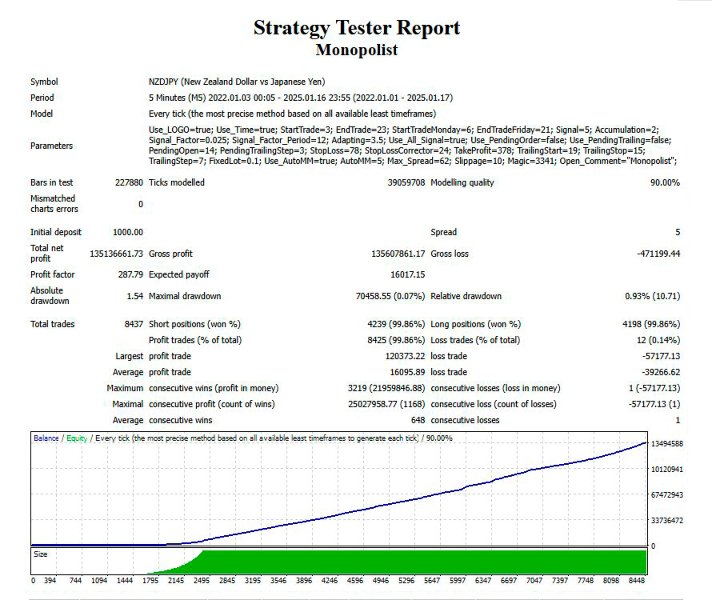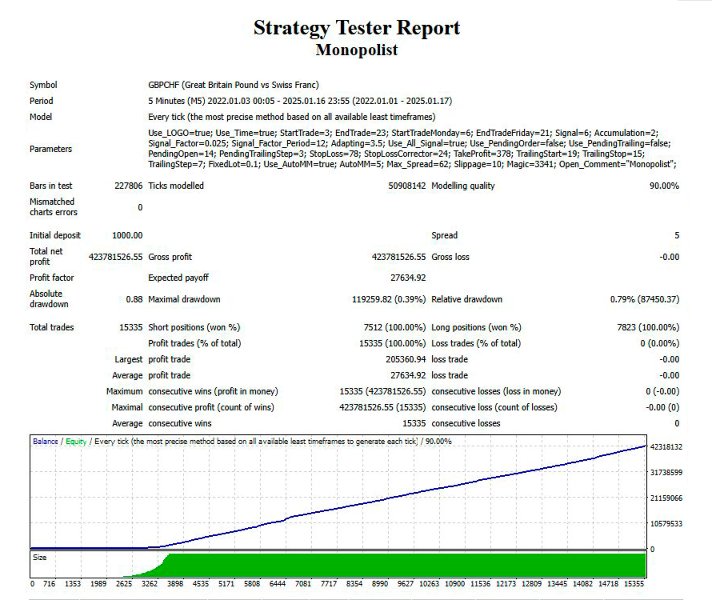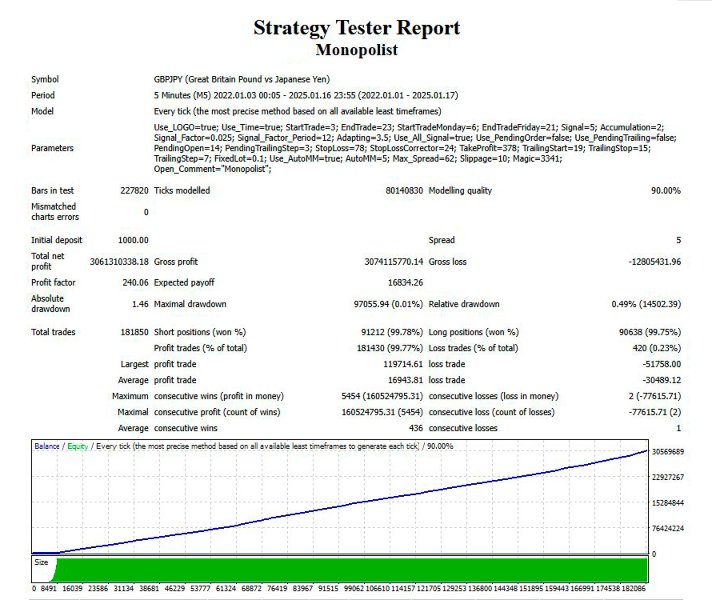Monopolist Ea v1.1
$10,000.00 Original price was: $10,000.00.$29.00Current price is: $29.00.

It works like a magic!
As a trader, I found this tool useful for spotting market trends and making informed decisions. The real-time data and clear chart patterns help identify potential trade opportunities.
Christina K

Verified Purchase
INSTANT DOWNLOAD!
Original Price: $10,000.00
Your price: $29.00 99.9% OFF Retail!
Content: Expert: Monopolist_fix_.ex4 V1.1 (Unlocked-Unlimited), NO MANUAL.

Monopolist Expert Advisor: Professional Automated Trading with High Performance
Monopolist is a professional automatic advisor designed for high-performance trading. It comes with preset default settings but also allows you to customize lot sizes—either fixed or automatically calculated—according to your preferences.
Powered by an original, multi-component algorithm, Monopolist processes market data in real time to execute fast, short-term trades on dynamic instruments with low spreads. Its strategy is based on price action, opening positions with minimal waiting time to maximize scalping efficiency.
This expert advisor works on any timeframe and has no minimum deposit requirement, though using a VPS is recommended for stable performance. The system avoids risky approaches like martingale or arbitrage and places a stop loss on every position. It also offers flexible volume management and automatically monitors spread widening and potential slippage to protect your trades.
Recommendations
-
Compatible with any MT4 terminal tools and timeframes
-
Best results on ECN, Raw, or Razor accounts with low spreads
-
Default settings optimized for the USDJPY currency pair
-
Ensure good trading conditions for optimal performance
-
Always test the advisor on your broker’s demo account before live use
-
For tips on usage and optimization, feel free to reach out via private messages
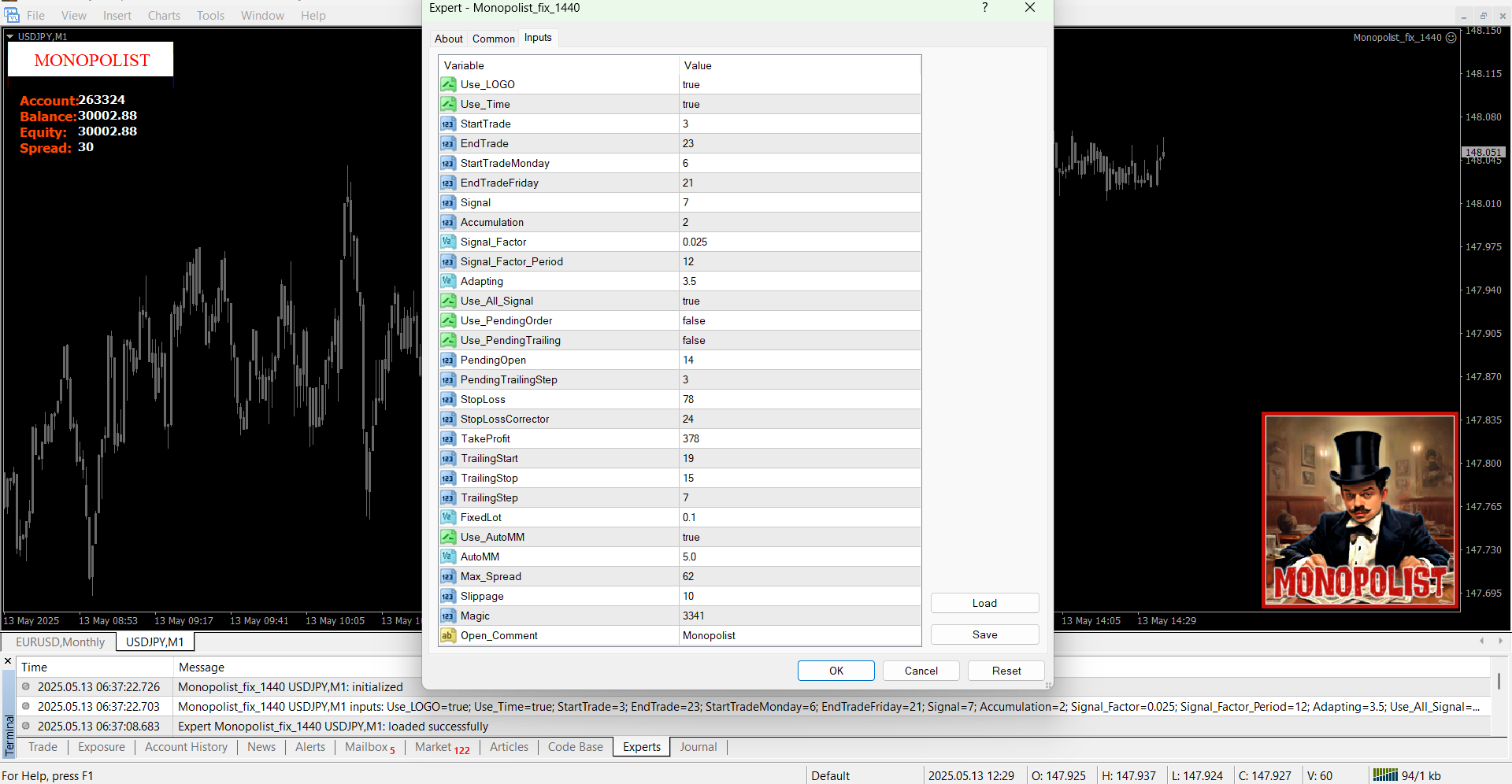
Monopolist EA Parameters Explained
-
Use_LOGO — Display the logo on the chart (true/false).
-
Use_Time — Enable trading only during specified time frames (true/false).
-
StartTrade — Hour to start trading each day (server time).
-
EndTrade — Hour to stop trading each day (server time).
-
StartTradeMonday — Trading start hour specifically on Monday (server time).
-
EndTradeFriday — Trading end hour specifically on Friday (server time).
-
Signal — Market entry signal type used by the EA.
-
Accumulation — Controls the use of mathematical analysis for entry signals. Set to 0 to disable this feature.
-
Signal_Factor — Regulates how entry signals are generated.
-
Signal_Factor_Period — Time period for generating entry signals.
-
Adapting — Level of EA adaptation to changing market conditions.
-
Use_All_Signal — Enable intensive trading mode (true/false).
-
Use_PendingOrder — Enable placing pending orders instead of immediate trades (true/false).
-
Use_PendingTrailing — Enable trailing stop for pending orders (true/false).
-
PendingOpen — Distance (in points/pips) to place pending orders from the current price.
-
PendingTrailingStep — Step size for trailing pending orders.
-
StopLoss — Fixed stop loss level (in points/pips).
-
StopLossCorrector — Adjusts stop loss automatically based on market volatility. Set 0 to disable.
-
TakeProfit — Fixed take profit level (in points/pips).
-
TrailingStart — Price level at which trailing stop activates.
-
TrailingStop — Distance for trailing stop.
-
TrailingStep — Step size for trailing stop adjustments.
-
FixedLot — Lot size when automatic money management is disabled.
-
Use_AutoMM — Enable automatic lot size calculation (true/false).
-
AutoMM — Percentage used for automatic lot calculation.
-
Max_Spread — Maximum allowed spread for opening trades.
-
Slippage — Maximum allowed slippage in points.
-
Magic — Unique identifier for EA orders to avoid conflicts with other EAs.
-
Open_Comment — Custom comment added to each trade.