Open Lock V5.40
$299.00 Original price was: $299.00.$18.00Current price is: $18.00.

It works like a magic!
As a trader, I found this tool useful for spotting market trends and making informed decisions. The real-time data and clear chart patterns help identify potential trade opportunities.
Christina K

Verified Purchase
INSTANT DOWNLOAD!
Original price: $299.00
Your price: $18.00 96% OFF Retail!
Content: Expert: Open lock_fix.ex4 (Unlocked-Unlimited), UserGuide: SetUp.pdf.
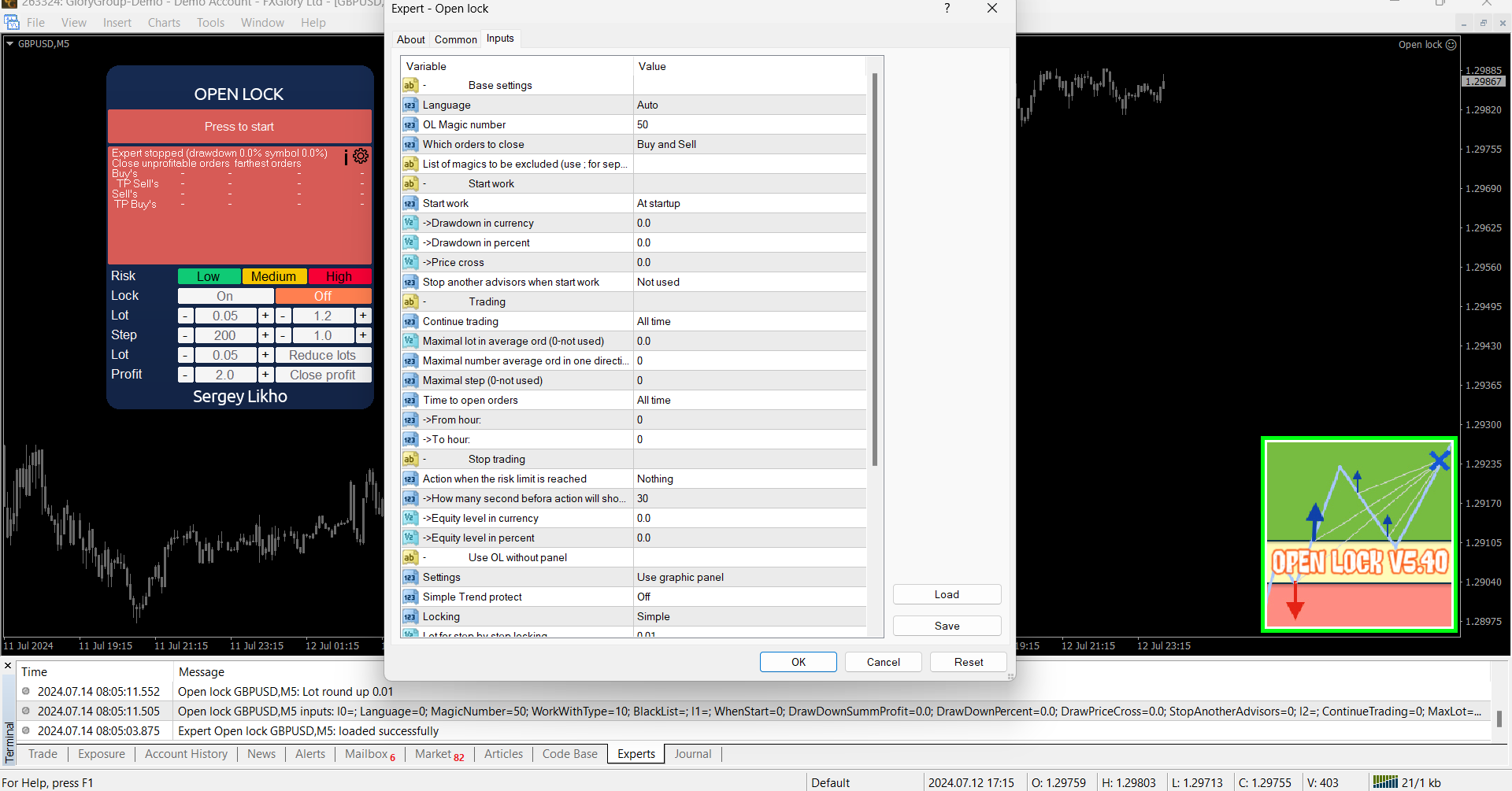
Open Lock Expert Advisor Overview
Purpose:
Open Lock helps to reduce account drawdown by managing losing trades more efficiently. Instead of letting a losing position grow larger, it splits the losing deal into multiple smaller parts, which are closed separately as profits come in from averaging orders. This way, it gradually decreases the load on the deposit and protects equity.
Key Methods Used
-
Locking: Prevents further drawdown increase by locking positions.
-
Averaging Orders: Opens small additional orders with small lot sizes to cover losses without heavy deposit load.
-
Partial Closure: Uses profits from averaging orders to partially close losing positions, reducing overall drawdown impact.
Interaction with Other Experts
-
When a certain drawdown level is reached, Open Lock can stop other EAs running on the same terminal and take over managing orders.
-
This coordination avoids conflicting actions and helps control risk more effectively.
Expert Advisor Parameters Explained
| Parameter | Description |
|---|---|
| Language | Language of the control panel interface |
| Magic Number | Unique ID for averaging orders to distinguish from other EAs’ trades |
| Start Work | When Open Lock begins managing trades: immediately at startup or after a specified drawdown |
| Drawdown in Currency | Drawdown amount in deposit currency to trigger Open Lock if “By drawdown level” selected |
| Stop Other Advisors | Stops other EAs on drawdown trigger (only works if drawdown level is reached) |
| Close Chart with Same Symbol | Closes charts of current symbol to stop other EAs on those charts |
| Close All Other Charts | Closes all other charts in terminal to disable other EAs (useful for multicurrency setups) |
| Action When Risk Limit Reached | Defines what to do when free margin hits a critical low (lock all positions, close all, or do nothing) |
| Equity Level in Currency | Equity threshold in deposit currency to trigger risk limit action |
| Equity Level in Percent | Drawdown % to display on control panel if risk limit action is None |
| Maximal Lot in Average Orders | Maximum lot size for averaging orders (0 = no limit) |
| Maximal Number of Average Orders | Maximum averaging orders allowed in one direction (0 = no limit) |
| Maximal Step | Max distance (pips) between averaging orders (0 = no limit, used only if dynamic step enabled) |
| Settings Mode | Whether to use control panel for parameters or expert inputs (VPS-friendly) |
How It Works in Practice
-
Open Lock opens a trade and attempts to close it profitably.
-
If the trade moves against the position and drawdown increases, Open Lock opens small averaging orders at controlled intervals and lot sizes.
-
Profits from these averaging orders are used to partially close the losing trade, reducing the overall drawdown gradually.
-
If drawdown hits a critical threshold, Open Lock can stop other EAs to avoid conflicting trades.
-
The EA provides a control panel for manual interaction, allowing opening additional orders if needed.
Recommendations
-
Use the Magic Number carefully to avoid conflicts when running multiple EAs.
-
Set drawdown and equity thresholds according to your risk tolerance.
-
Use the stop other advisors feature cautiously, especially when running multiple strategies.
-
Adjust max lot size and step for averaging orders based on your account size and risk management preferences.
-
Employ the control panel for manual trade management and testing.


