INSTANT DOWNLOAD!
Price: $5.00
Experts: Imperial Fund_EURJPY.ex4, Imperial Fund_EURUSD.ex4, Imperial Fund_GBPUSD.ex4, Imperial Fund_USDJPY.ex4 (Unlocked), Documents: Installation Guide.txt, Read Me.txt.
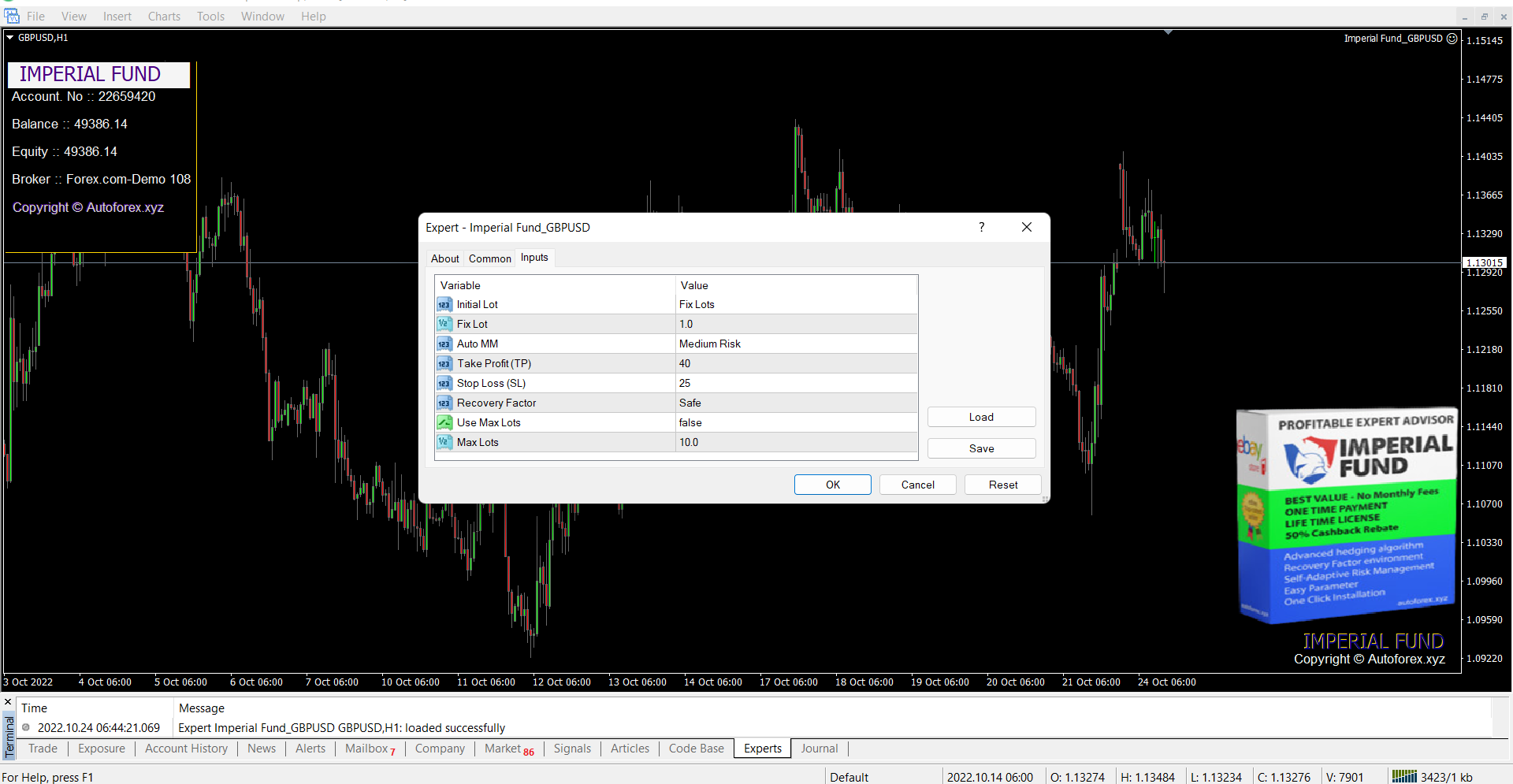
Start Your Automated Forex Trading Journey Today with the Best Forex Robots EA!
Take control of the Forex market with ease using our fully automated robot software for auto trading.
CONQUER THE FOREX MARKET TODAY!
EXCLUSIVE EBAY OFFER!
IMPERIAL FUND EXPERT ADVISOR
Included EA Files for:
EURUSD
GBPUSD
USDJPY
EURJPY
Proven Real Account Results!
Recovery Factor Algorithm
Smart, Adaptive Risk Management
Simple Installation with Built-in .EXE File
Imperial Fund is a fully automated Expert Advisor (EA) designed to use an innovative Robust Hedge algorithm. This cutting-edge technology combines the power of a Recovery Factor Environment with Artificial Instinct Self-Adaptive Risk Management. Rigorously tested with 99% data quality and optimized for over 3 years, Imperial Fund is already proving its value on real accounts, as validated by myfxbook and mql5.
As a multi-hedge trading robot, Imperial Fund incorporates advanced money management systems and a recovery factor feature, ensuring maximum profit potential. Thanks to its sophisticated risk and position management system, you can trust Imperial Fund to run independently on your account. Set it up quickly and let it work for you.
Key Benefits:
Advanced Hedging Algorithm: Keeps trades protected through a smart hedging strategy.
Complete Risk Protection: Automatic stop orders, take profit, and stop loss for every trade.
Automatic Lot Sizing: Adjusts risk management based on your current balance.
No Interruptions for News Events: You don’t need to disconnect the EA during major news releases.
Works with All Brokers: Compatible with ECN, STP, Micro, or Cent Accounts.
Protection Against Spread Increase: Safeguards your trades from erratic market conditions.
Low Drawdown: Keeps risk low while maximizing profits.
User-Friendly Setup: Ideal for both experienced traders and beginners. No complex settings.
4 EA Files for 4 Pairs: One for each recommended pair—no need to configure a magic number.
Easy Installation: Includes a built-in .exe file for seamless installation.

Recommendations for Using Imperial Fund Expert Advisor:
EA Settings: Use default settings for optimal performance.
Symbols: EURUSD, GBPUSD, USDJPY, EURJPY.
Time Frame: H1 (Hourly).
Compatible Brokers: Works with all brokers and any account type (ECN, STP, Micro, Cent).
Minimum Deposit: $500 USD, or $200 with cent margin deposit.


Imperial Fund EA Settings Explained:
Initial Lot: Defines the starting lot size for each trade.
Fix Lot: Allows you to set a static lot size manually.
Auto Lot: Automatically adjusts the lot size based on your current balance.
Fix Lot (User Defined): Set the initial lot size as per your preferences.
Auto MM (Auto Money Management):
This feature provides automatic risk management, with four adjustable risk levels:
Low Risk: Ideal for beginners or new traders.
Medium Risk: Recommended for balanced performance.
High Risk: Aimed at highly profitable results.
Extreme Risk: Targets up to a 20% monthly profit gain.
TP (Take Profit): Defines the take profit in pips (leave as default for optimal settings).
SL (Stop Loss): Defines the stop loss in pips (leave as default for optimal settings).
Recovery Factor: A unique feature that maximizes profit through an exponential algorithm, adjusting lot sizes for subsequent orders. It offers three levels:
Safe: Minimal risk and steady growth.
Moderate: Balanced risk for consistent performance.
Expert: Higher risk, potentially higher reward.
Use Max Lot: A boolean setting to limit the maximum lot size used per transaction.
Max Lot: Defines the maximum lot size, used only when “Use Max Lot” is set to “yes.”
Installation Guide

Method 1:
Close your MT4 platform.
Run Imperialfund.exe to start the installation.
Open your MT4 platform.
In the MT4 Navigator menu, double-click on Expert Imperial Fund EURUSD (use the designated file for each currency pair). Follow the recommended settings: set Initial Lot, Auto MM, Recovery Factor, and Max Lot. Ensure “Allow live trading” and “Allow DLL imports” are checked. Click OK.
Activate the Auto Trading option on your MT4 platform.
All done!
Method 2:
Copy all .ex4 files.
Open your MT4 platform, click File, and then select Open Data Folder from the menu.
Navigate to the MQL4 folder, then open the Experts folder. Paste the .ex4 files here.
Restart your MT4 platform.
In the Navigator menu of MT4, double-click on Expert Imperial Fund_EURUSD (use the designated file for each pair). Follow the recommended settings: set Initial Lot, Auto MM, Recovery Factor, and Max Lot. Ensure “Allow live trading” and “Allow DLL imports” are checked. Click OK.
Make sure the Auto Trading option is turned ON in your MT4 platform.
All done!



