Scalper Inside PRO v7.9
$129.00 Original price was: $129.00.$17.00Current price is: $17.00.

It works like a magic!
As a trader, I found this tool useful for spotting market trends and making informed decisions. The real-time data and clear chart patterns help identify potential trade opportunities.
Christina K

Verified Purchase
INSTANT DOWNLOAD!
Original price: $129.00
Your price: $17.00 87% OFF Retail!
Content: Indicators: Scalper Inside PRO_7.9_fix.ex4, Strategy1.ex4, Strategy2.ex4, Strategy3.ex4, (Unlocked-Unlimited), UserGuide.
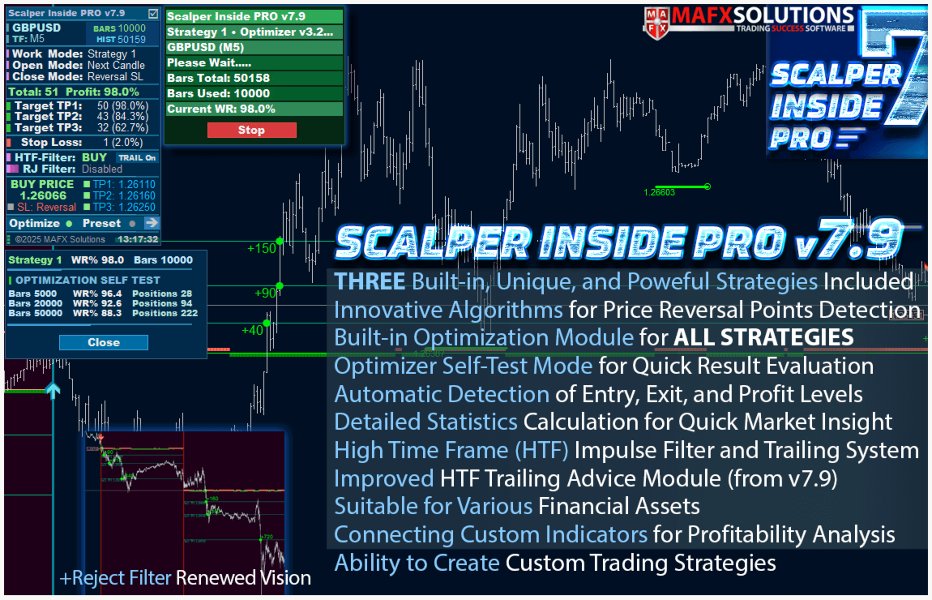
Scalper Inside PRO v7.9 – Advanced Forex Trend Indicator
Scalper Inside PRO is a smart and exclusive Forex indicator that uses a powerful algorithm to quickly detect market trends. It’s perfect for traders who want fast, reliable, and easy-to-follow signals.
What It Does
-
Auto Trend Detection: Uses an advanced NG TDA algorithm to spot trends with high accuracy.
-
Auto Trade Levels: Calculates entry, exit, and target profit levels automatically.
-
Profit Stats: Gives you detailed stats on trades and helps pick the best instruments.
-
Custom Add-ons: Add your own arrow indicators and see their profitability instantly.
Key Features
-
✅ Next-Gen Trend Detection (NG TDA)
-
✅ Auto entry, exit & profit targets
-
✅ Multi-level profit-taking strategy
-
✅ High Time Frame (HTF) Impulse Filter
-
✅ 3 built-in trading strategies
-
✅ Stats for every trade and indicator
-
✅ Works on all instruments and timeframes
-
✅ 100% non-repaint and customizable
-
✅ Great for beginners and pros
-
✅ Easy to use and install
HTF Impulse Filter
This filter boosts profits and reduces losses by using higher timeframes. It’s based on proven trading principles and is available from version v3.55 onward.
Settings Guide
-
Strategy Selection: Choose from Strategy-1, Strategy-2, Strategy-3, or connect your custom indicator.
-
Sensitivity: Adjust between -5 and +18 to fine-tune signals.
-
Entry Mode: Choose between Next Candle or Delta Entry.
-
SL Options: Pick from Auto SL, Reversal SL, or Manual SL.
-
Take Profits (TP): Enable/disable TP1, TP2, TP3 manually.
Why Traders Love It
Scalper Inside PRO is simple yet powerful. Whether you’re new to trading or experienced, it helps you make smarter decisions with clear signals and complete control.
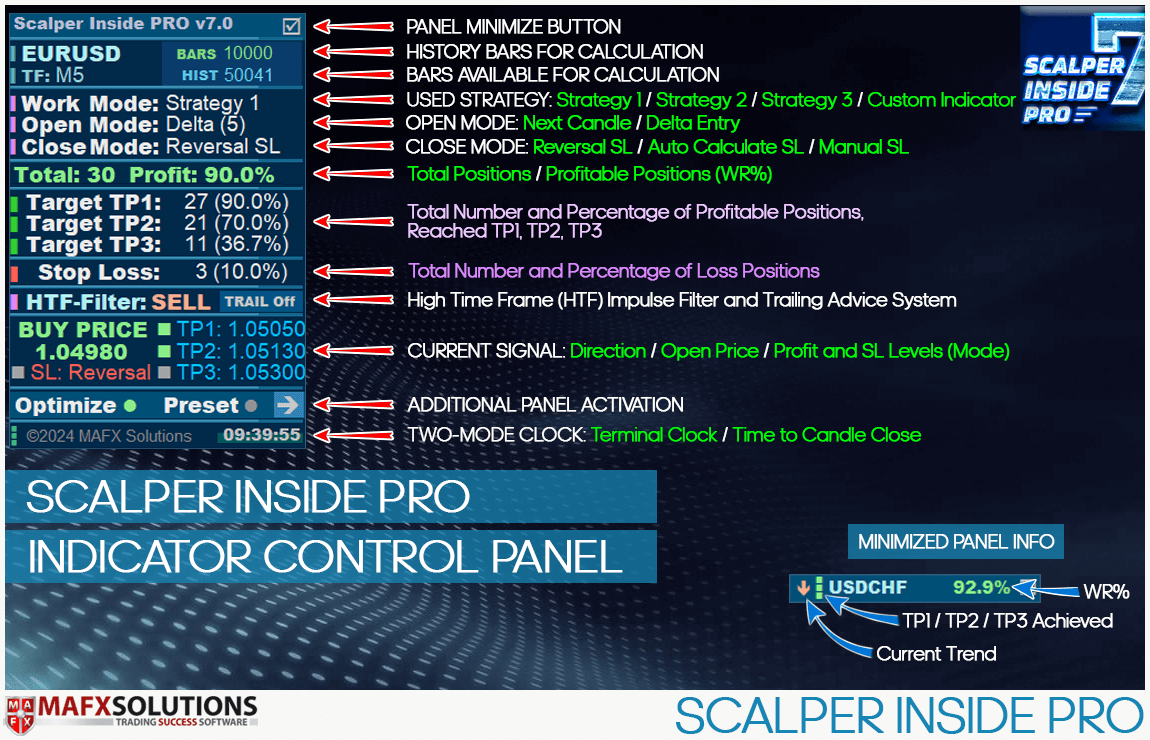
Alerts Settings:
[All Alerts Disabled]: all alerts quickly disabled, if = true
[Arrows Email Alert] / [Arrows Sound Alert] / [Arrows Pop-up Alert] / [Arrows Send Notifications] – activate/deactivate different types of signals, when the Arrow Signal appears

Visual Settings – Scalper Inside PRO
Scalper Inside PRO includes flexible visual settings so traders can adjust the look and feel of the indicator to suit their chart style.
Theme Options
-
Use Auto Color Theme: Enable this option to use the built-in color themes.
-
Select Color Theme: Choose between a Dark or Light theme (only works when auto theme is enabled).
-
Panel Size Scale (0.5 – 2.0): Adjust the control panel size for better visibility and fit.
Note: To use custom color settings, make sure to set “Use Auto Color Theme” to false.
Customize Signal Display
All visual elements such as signals and levels can be turned on or off. You can also fully customize the color scheme based on your preferences.
Connecting and Testing Custom Indicators
Scalper Inside PRO supports external arrow indicators and makes it simple to connect and test them.
Steps to Connect a Custom Indicator
-
Run Scalper Inside PRO and set Select Strategy to Custom Indicator.
-
Enter the Custom Indicator Name manually.
-
Choose the graphical buffers:
-
Buy signals usually use Buffer 0
-
Sell signals usually use Buffer 1
-
-
Check that the arrow signals from your indicator match what appears in Scalper Inside PRO.
-
Once matched, you can begin using Scalper Inside PRO as normal, but with your custom indicator providing the signals.
Note: You do not need to install the custom indicator on your chart. Scalper Inside PRO connects automatically using the default settings.


