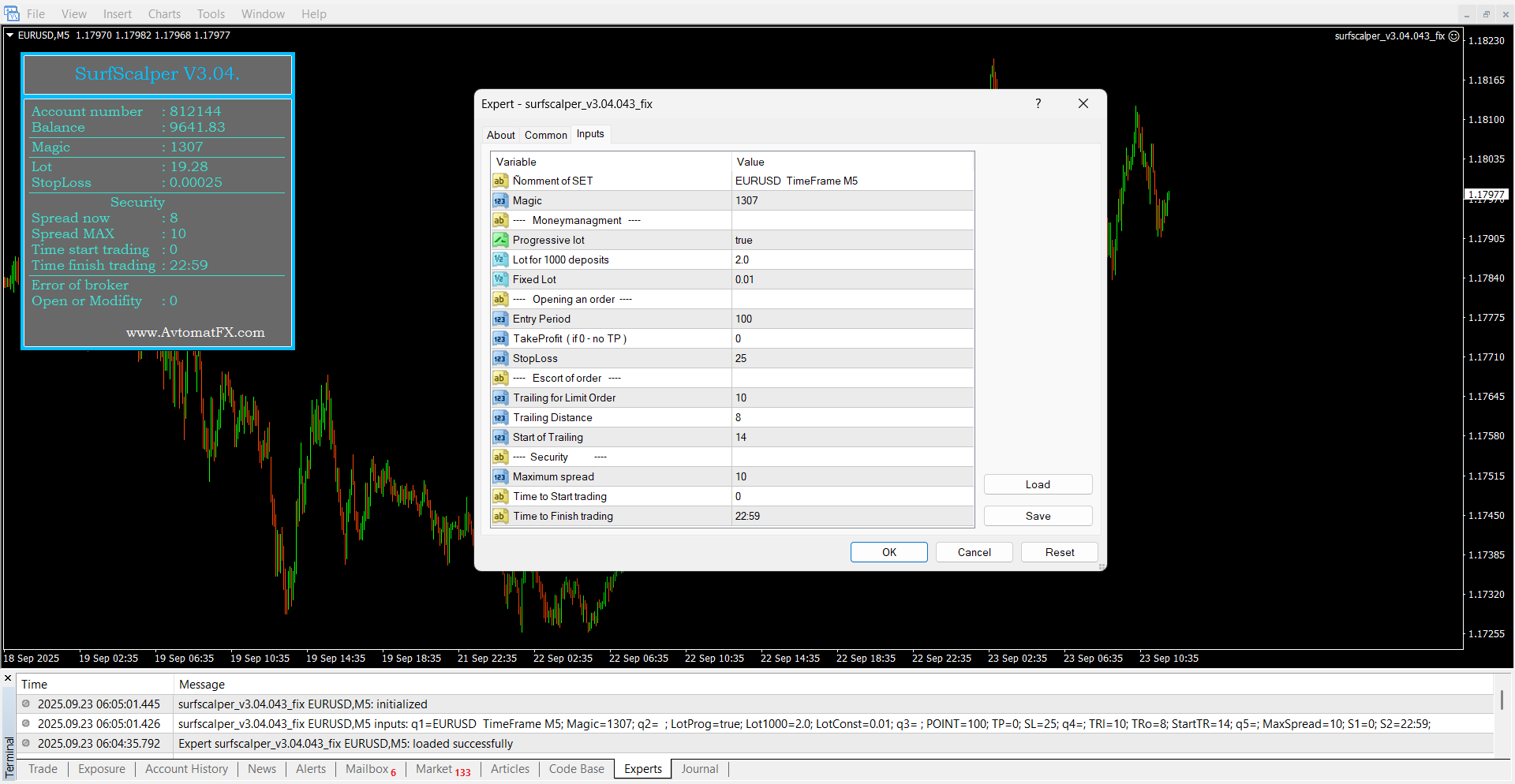INSTANT DOWNLOAD!
Your price: $5.00
Content: Expert: surfscalper_v3.04.043_fix (Unlocked-Unlimited), UserGuide: recommendations_for_using_the_robot_surfscalper_-_avtomatfx.com.pdf.
Terminal: MT4
Pair: EURUSD, USDJPY
Timeframe: M5
Type: short-term, scalper.
Average number of transactions per week: 40
Deposit: from $ 100,000
U ene: $ 680
SurfScalper is a high-frequency scalper designed for advanced traders with experience in high-frequency scalping. It works best with brokers offering tight spreads and low commissions, especially those that meet specific conditions for profitable trading. The robot is optimized for accounts where the total spread plus commission doesn’t exceed 3 pips (on a five-digit broker system).
Here’s a breakdown of the key features and settings for SurfScalper:
Algorithm
-
SurfScalper identifies microtrends and trades in their direction.
-
Orders are opened with a minimal stop and trailing stop, locking in profits as the price moves favorably.
-
A broker with a low spread, minimum commission, and quality execution is essential for optimal performance.
Settings
-
Magic: Identifies the robot’s orders on the currency pair.
-
Money Management: Controls lot size calculation.
-
Progressive Lot: If enabled, the lot size increases with the deposit amount. If disabled, a fixed lot is used.
-
Lot for 1000 deposits: This setting applies when using progressive lots, calculating the order lot size based on deposit size (e.g., for a $350 deposit with a 0.56 setting, the order size would be 0.20).
-
Fixed Lot: Used when progressive lot is disabled, applying the specified lot size.
-
Entry Period: Affects the sensitivity of the algorithm to trading signals—larger values filter out more signals.
-
TakeProfit: Defines the take profit level; if set to 0, no TP is applied.
-
StopLoss: Defines the stop loss level.
-
Trailing for Limit Order: Specifies the trailing distance for pending orders.
-
Trailing Distance: Defines the trailing distance for market orders.
-
Start of Trailing: Defines when trailing begins for market orders.
-
Maximum Spread: Sets the maximum spread for opening orders.
-
Time to Start Trading: Specifies when the robot starts searching for order points.
-
Time to Finish Trading: Specifies when the robot stops searching for orders.
Notes
-
SurfScalper works best with a broker offering a spread and commission structure that fits the settings outlined above.
-
Open orders will be tracked regardless of the spread size or time, ensuring consistency in trading.