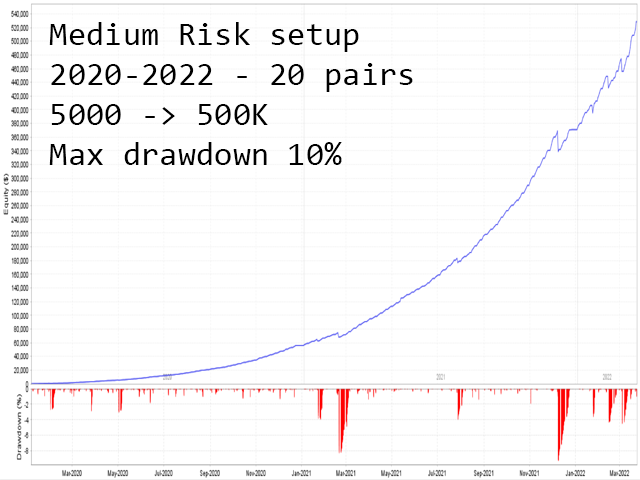The Viper EA v2.2
$149.00 Original price was: $149.00.$12.00Current price is: $12.00.

It works like a magic!
As a trader, I found this tool useful for spotting market trends and making informed decisions. The real-time data and clear chart patterns help identify potential trade opportunities.
Christina K

Verified Purchase
INSTANT DOWNLOAD!
Original price: $149.00
Your price: $12.00 92% OFF Retail!
Content: Expert: TheViperEA_2.2_fix.ex4 (Unlocked-Unlimited), NO MANUAL.
NOTE: Only recommended for these pairs currently: EURAUD, GBPAUD, GBPCHF, EURCHF, AUDCAD and AUDUSD.
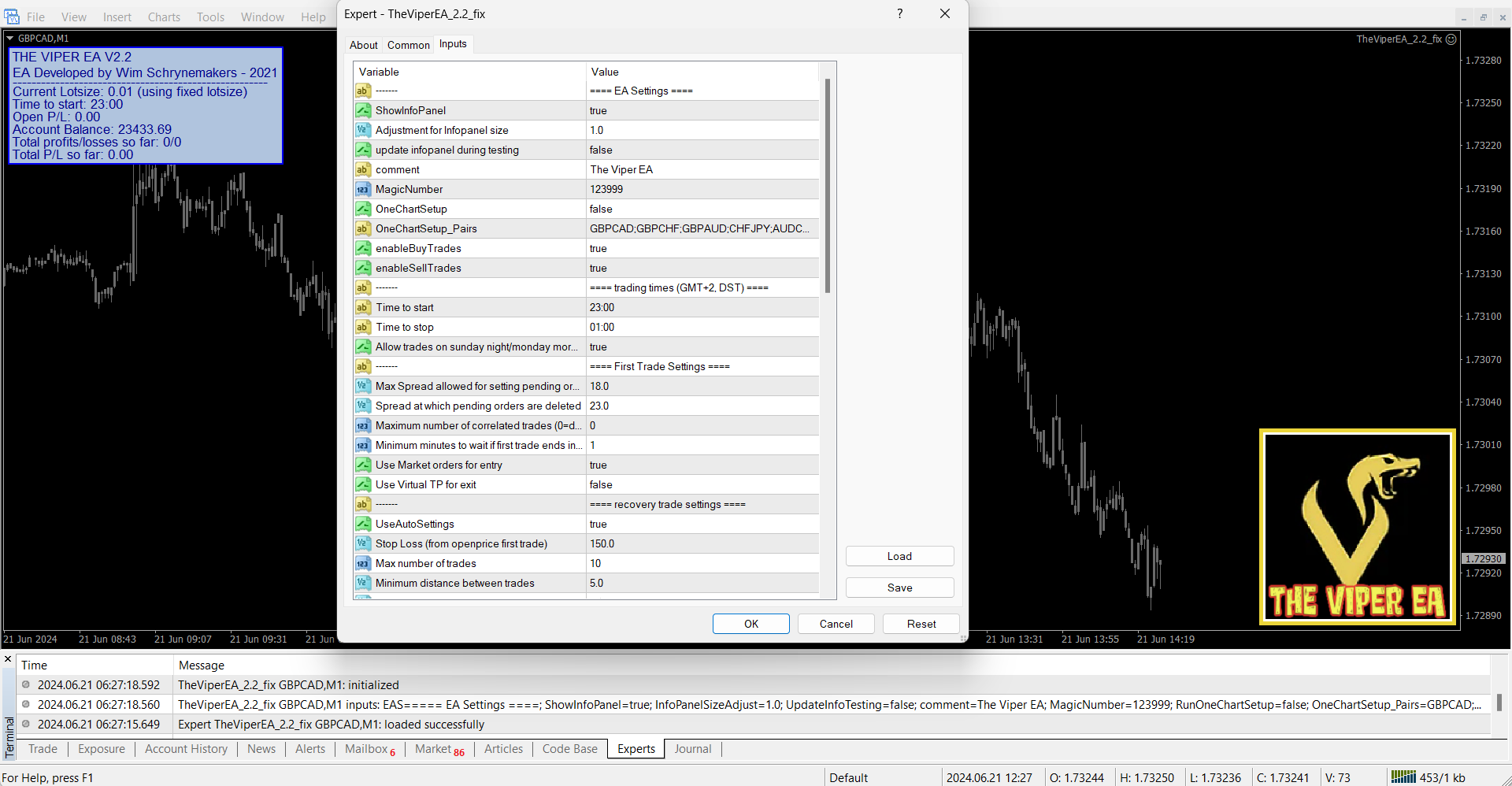
✅ Viper EA Overview
Viper EA is a powerful Expert Advisor built for mean reversion trading during the low-volatility period between 23:00 and 01:00 GMT+2 (US DST). It opens high-probability trades and includes a trademark recovery mode that turns losing entries into profitable outcomes.
Developed from live EA results and optimized with 99.99% tick data on MT5, Viper EA has passed all stress tests with randomized settings, reducing over-optimization risks significantly.
Key Features
-
Mean reversion logic with precise entry windows
-
Built-in recovery algorithm for loss recovery
-
Pre-optimized for 20 major pairs
-
Fully internal settings – no set files needed
-
Supports OneChartSetup for portfolio trading
-
Low, medium, and high-risk modes based on LotsizeStep
-
Supports AutoGMT and news filtering
Supported Pairs
GBPCAD, GBPCHF, GBPAUD, CHFJPY, AUDCHF, EURCHF, EURUSD, CADCHF, GBPJPY, GBPUSD, AUDCAD, AUDUSD, EURJPY, USDCHF, AUDJPY, USDCAD, EURGBP, EURAUD, EURCAD
Timeframe
M15 for all pairs
Minimum Balance Recommendations
-
$150: Up to 4 pairs (low risk)
-
$500: Full portfolio (low risk)
-
$1,000: Full portfolio (medium risk, up to 30% DD)
-
$2,000: Full portfolio (low risk, up to 15% DD)
-
$500: Full portfolio (high risk, up to 60% DD)
Note: Adjust for your base currency if not in USD.
Setup Instructions
-
Attach EA to EURUSD M15 chart
-
Enable OneChartSetup
-
Select the pairs to trade
-
Choose lotsize mode: fixed or LotsizeStep
-
Add required URLs to MT4/MT5 > Tools > Options > Experts:
https://ec.forexprostools.com/https://www.worldtimeserver.com/
Backtesting Guide
-
Use MT5 for full portfolio testing
-
Run on EURUSD M15
-
Enable OneChartSetup
-
Select fixed or automatic lotsizing
-
Use “1-minute OHLC” for speed or “real ticks” for accuracy
Settings Overview
EA Settings: Display panel, magic number, comment, pair selection
Trading Times: Define time window for first trades
First Trade Settings: Max spread, order type, virtual TP toggle
Recovery Settings: Use auto mode or custom recovery logic
News Filter: Filter out high-impact events before first entries
Lotsize Settings: Fixed lot or dynamic based on equity
GMT Settings: AutoGMT or manual setting
Rollover Filter: Avoid trading during swap/rollover times