INSTANT DOWNLOAD!
Your price: $9.00
Content: Expert: TRIANGULAR CORRECTION.mq4 (Unlocked-Source Code), NO MANUAL.
Note: EURUSD M1 timeframe.
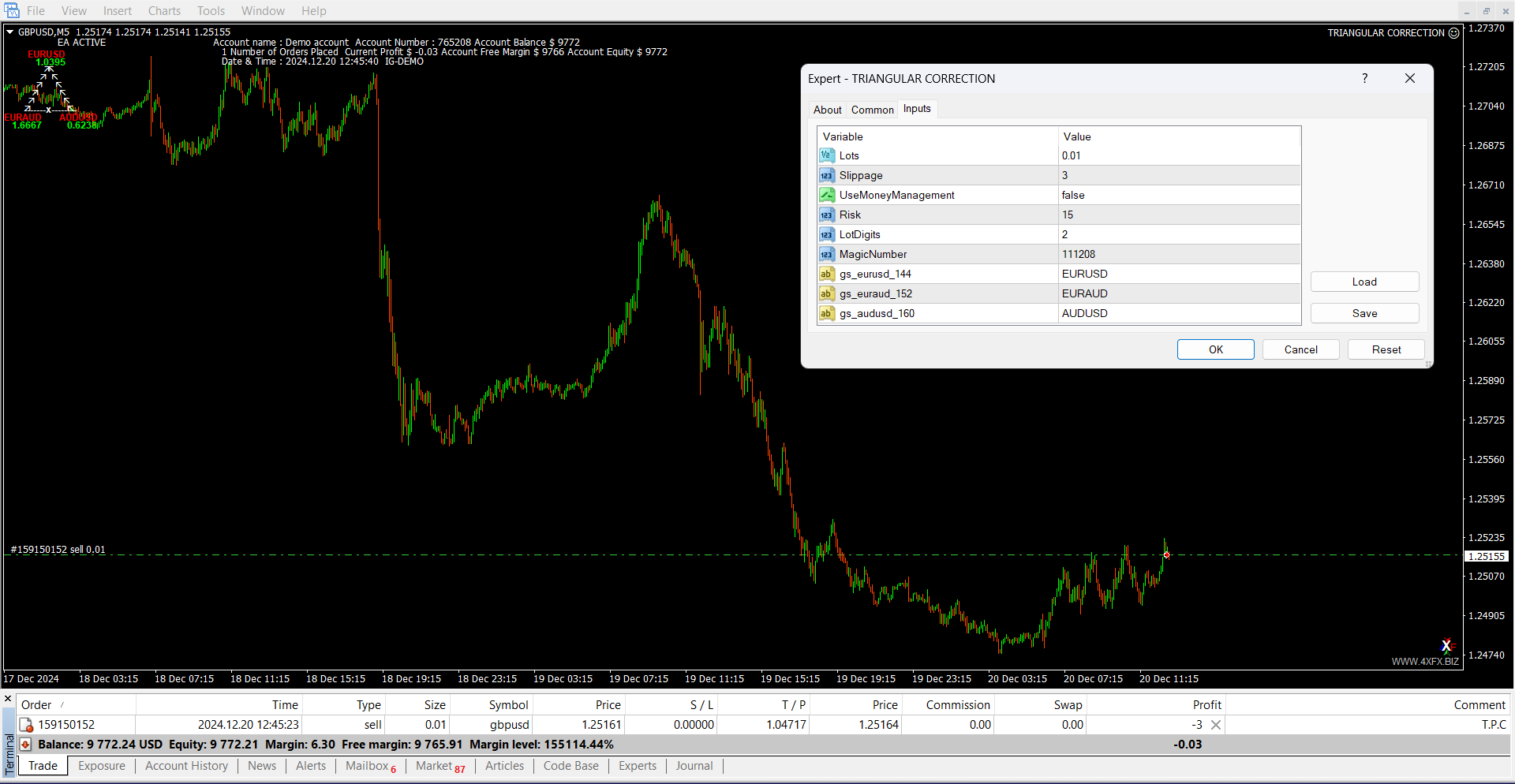
Hello Everyone,
I’ve attached the EA to both the EU & EG pairs and also tested it on a single pair (EURUSD). There’s no expiry for the EA, and I’ve simply used the default settings.
As promised, here’s an update on my outcomes:
-
M1: This time frame was wiped out within two days using the default settings. (Pepperstone demo account, no commissions but a larger spread)
-
M5 & M15: Both of these time frames struggled throughout the week, but despite significant drawdowns, they have both recovered. You can consider them in a “No loss/No profit” situation. For these, I’ve extended the profit percentage to 20-25%. (M5 on Pepperstone demo, no commission but larger spread; M15 with minimal spread and commission)
-
M30: Initially, this looked promising, but it got messy after a while. I also extended the profit percentage here, but it didn’t go as expected. (Pepperstone demo, no commissions but larger spread)
-
H1: This time frame has been the most interesting. It performed exceptionally well—starting with $1080, the balance grew to $1729 in just 7 trading days, even handling tough market conditions, except for one trade, which I’ll attach as a screenshot with explanations. Yesterday, I adjusted the profit and loss percentage to 100% to see how the EA would perform at its maximum potential, and here’s the result. (Pepperstone demo with commission and minimal spread)
Note: If this were a live account, I’d likely be involved in opening/closing orders. I’m confident I’d be in profit today, and many of the trades shown in the attached screenshot would already be closed. But since this is more of an observation and testing phase, let’s continue watching to see how it plays out. The system is on the edge but still has a chance to recover.
Update: Version 2
I’ve made the following improvements to the EA:
-
Removed annoying confirmations.
-
Ensured it works independently from other EAs on the same account.
-
Added symbol input, so any suffix can now be used.
-
It works for both demo and live accounts.
-
Updated the screen refresh to happen with every tick.
-
Included the MQ4 for further development.
Update: Version 3
This version includes a completely rewritten, bug-free code along with additional features:
Trend Following Option:
-
Now, you can follow higher trends by selecting up to 3 higher time frames in the parameters (e.g., 60min, 240min, and 1440min). Trades will only open if the price is above the open lines of all 3 higher time frames.
-
If the price is between the levels, the EA will avoid opening trades, as it considers the market to be ranging. You can also set all 3 time frames to the same value (e.g., 60min, 60min, 60min) so that the EA opens buy trades above the 60min level and sell trades below it. Time frames can be set up to a weekly level.
Hedging Option:
-
The EA now includes a hedging feature. You can set how many losing trades should trigger a hedge. For example, if you trade 0.1 lots and set the hedging parameter to 4, after four consecutive losing trades, the EA will open a reverse hedge order with 0.5 lots (0.1 * 4 + 0.1). It will not open further trades until the hedge and all the losing trades are closed.
-
You can enable or disable the hedging feature as needed.
-
A trailing stop and trading hours options have also been added.
While writing this, I had another idea: what if instead of following the trend, the EA could be set to trade only in a ranging market? This could be a future addition. For now, I’ll leave it here for you to test, and I’m open to new ideas and suggestions.
I’ve also included an experimental SET file for you to start testing. Feel free to use the MT4 back tester to backtest this EA as well!
Keep us updated with your results, and best of luck!




